Loading ...
Loading ...
Loading ...
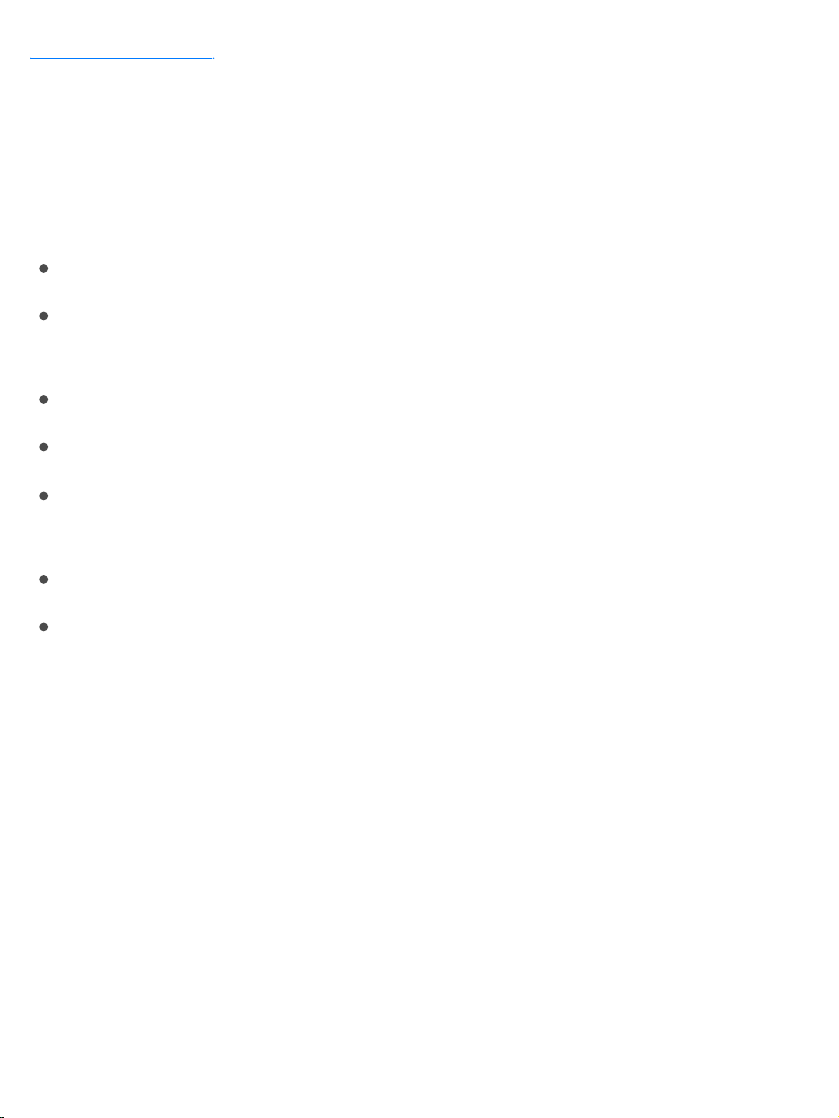
aresplash,water,anddustresistantandweretestedunder
controlledlaboratoryconditionswitharatingofIP67underIECstandard
60529.Splash,water,anddustresistancearenotpermanentconditionsand
resistancemightdecreaseasaresultofnormalwear.Liquiddamagenot
coveredunderwarranty.TopreventliquiddamageoniPhone,avoidthe
following:
SwimmingorbathingwithiPhone
ExposingiPhonetopressurizedwaterorhighvelocitywater,suchaswhen
showering,waterskiing,wakeboarding,surfing,jetskiing,andsoon
UsingiPhoneinasaunaorsteamroom
IntentionallysubmergingiPhoneinwater
OperatingiPhoneoutsidethesuggestedtemperaturerangesorin
extremelyhumidconditions
DroppingiPhoneorsubjectingittootherimpacts
DisassemblingiPhone,includingremovingscrews
IfyouriPhonehasbeenexposedtoliquid,unplugallcablesanddonotcharge
yourdeviceuntilit’scompletelydry.Usingaccessoriesorchargingwhenwet
maydamageyouriPhone.Allowatleast5hoursbeforechargingor
connectingaLightningaccessory.
TodryiPhone,tapitgentlyagainstyourhandwiththeLightningconnector
facingdowntoremoveexcessliquid.Leavethedeviceinadryareawith
sufficientairflow.Placingthedeviceinfrontofafanblowingcoolairdirectly
intotheLightningconnectormayhelpthedryingprocess.
DonotdryyouriPhoneusinganexternalheatsourceorinsertaforeignobject
intotheLightningconnectorsuchasacottonswaborapapertowel.
Supportedmodels
Loading ...
Loading ...
Loading ...