Loading ...
Loading ...
Loading ...
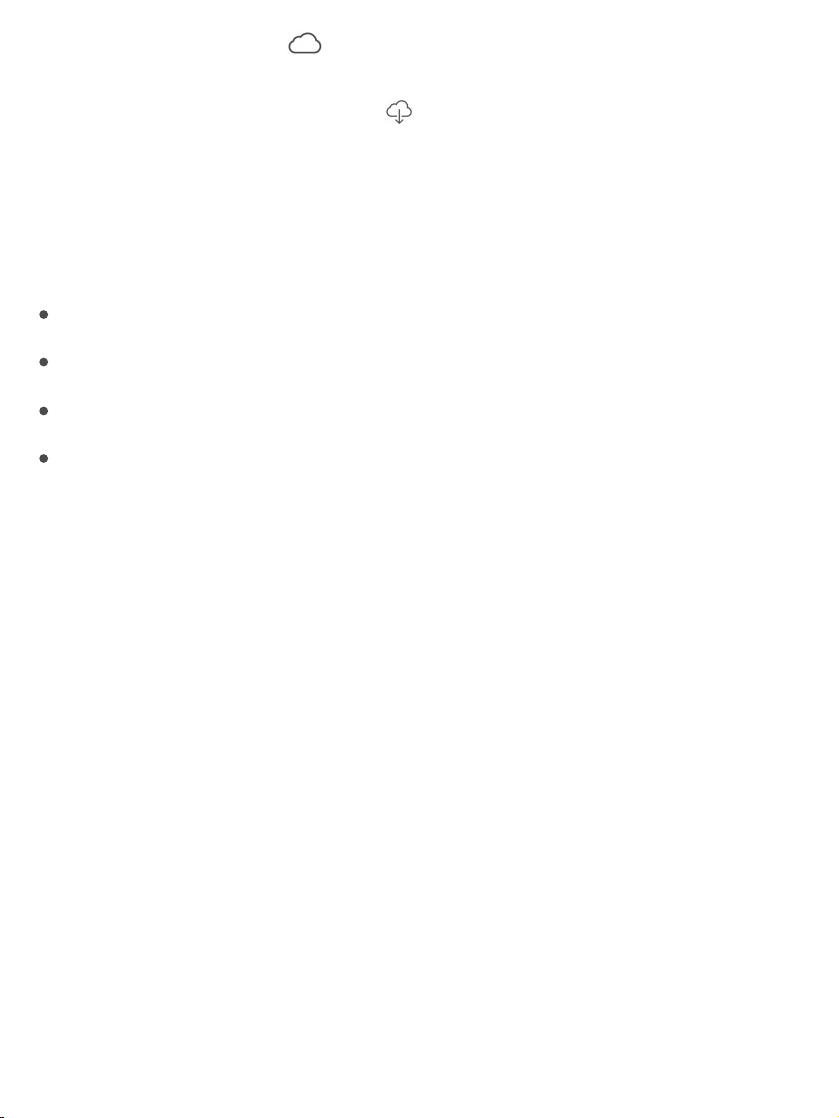
Streamordownload?If appearsonavideothumbnail,youcanstream
thevideooveryourInternetconnection.Or,todownloadthevideotoiPhone
andwatchitwhenyou’reoffline,tap inthevideodetails.
ToshowonlythevideosthataredownloadedtoiPhone,goto
Settings>Videos,thenturnoffShowiTunesPurchases.
Watchothertypesofvideos.
Musicvideos:OpentheMusicapp.
Podcasts:OpenthePodcastsapp.
iTunesUvideos:DownloadthefreeiTunesUappfromtheAppStore.
VideosyourecordedwithyouriPhonecamera:OpenthePhotosapp.
Addvideostoyourlibrary
BuyorrentvideosfromtheiTunesStore.TapStoreIntheVideosapp.Or
opentheiTunesStoreoniPhone,thentapMoviesorTVShows.The
iTunesStoreisn’tavailableinallareas.See
.
Transfervideosfromyourcomputer.ConnectiPhone,thensyncvideos
fromiTunesonyourcomputer.See .
Streamvideosfromyourcomputer.Toconfigurevideostreamingfromyour
computertoiPhone,turnonHomeSharinginiTunesonyourcomputer.On
iPhone,gotoSettings>Videos,thenentertheAppleIDandpasswordyou
useforHomeSharingonyourcomputer.OpenVideosoniPhone,thentap
Shared.
Findmusic,movies,TVshows,
andmore
SyncwithiTunes
Loading ...
Loading ...
Loading ...