Loading ...
Loading ...
Loading ...
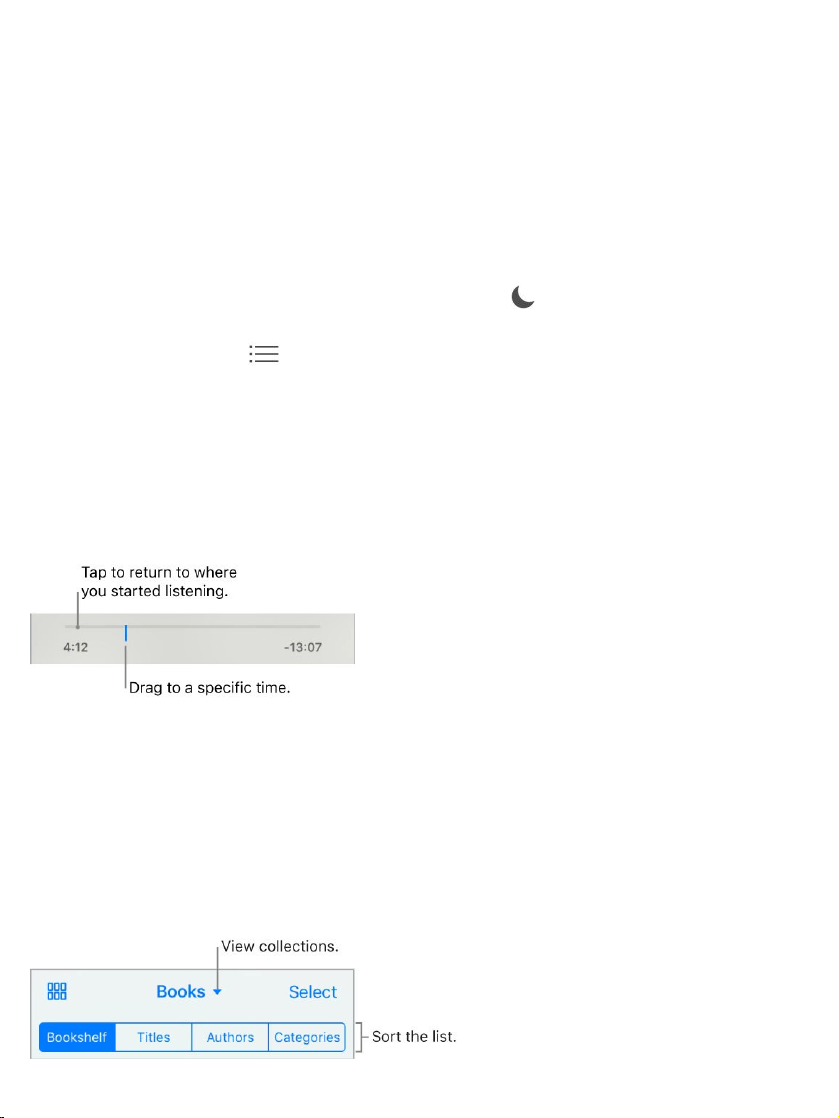
Skipfartherforwardorback.Touchandholdthearrows,orslideandhold
thebookcover.Tochangethenumberofsecondsthatskippingmoves,goto
Settings>iBooks.
Speeditup,orslowitdown.Taptheplaybackspeedinthelower-right
corner,thenchooseadifferentspeed.1xisnormalspeed,0.75xisthree-
quartersspeed,andsoon.
Setasleeptimer.Beforestartingplayback,tap ,thenchooseaduration.
Gotoachapter.Tap ,thentapachapter.(Somebooksdon’tdefine
chaptermarkers.)
Gotoaspecifictime.Dragtheplayhead,locatedunderneaththebookcover.
Whereyoustartedlisteningduringthissessionismarkedwithasmallcircleon
thetimeline.Tapthemarktojumptothatspot.
DownloadanaudiobookpreviouslypurchasedfromtheiBooksStore.
YoucandownloadanaudiobookagainfromthePurchasedlistinthe
iBooksStoreanytime,freeofcharge.
Organizebooks
Loading ...
Loading ...
Loading ...