Loading ...
Loading ...
Loading ...
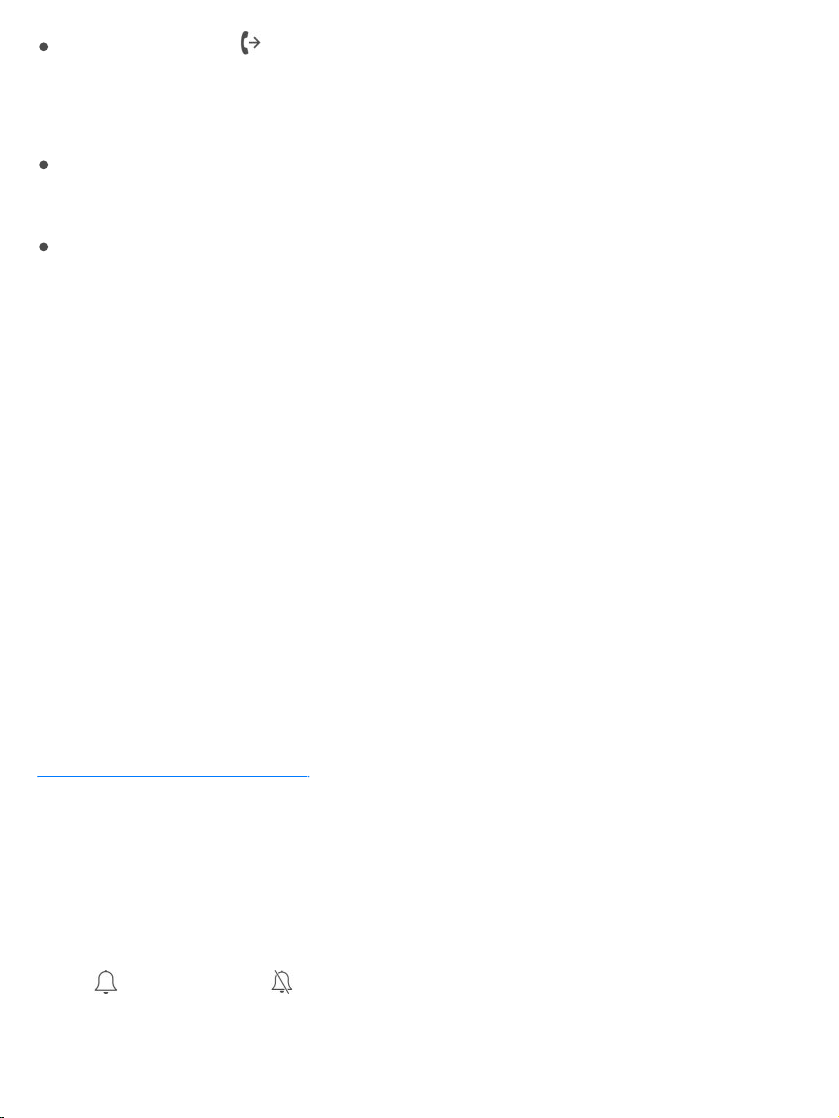
CallForwarding: appearsinthestatusbarwhencallforwardingison.
YoumustbeinrangeofthecellularnetworkwhenyousetiPhoneto
forwardcalls,orcallswon’tbeforwarded.
CallWaiting:Ifyou’reonacallandcallwaitingisturnedoff,incomingcalls
godirectlytovoicemail.
CallerID:ForFaceTimecalls,yourphonenumberisdisplayedevenif
callerIDisturnedoff.
ForCDMAaccounts,contactyourcarrierforinformationaboutenablingand
usingthesefeatures.
Formoreinformation,seetheAppleSupportarticle
.
Ringtonesandvibrations
iPhonecomeswithringtonesthatplayforincomingcalls,Clockalarms,and
theClocktimer.Youcanalsopurchaseringtonesfromsongsinthe
iTunesStore.See .
Setthedefaultringtone.GotoSettings>Sounds&Haptics>Ringtone
( )orSettings>Sounds>Ringtone(other
models).See .
Assignadifferentringtonetoacontact.GotoContacts,selectacontact,
tapEdit,thenchoosearingtone.
Turntheringeronoroff.FliptheRing/SilentswitchtoputiPhoneinring
mode orsilentmode .
Important:ClockalarmsstillsoundwhentheRing/Silentswitchissettosilent.
Callforwarding,call
waiting,andothercallfeaturesoniPhone
Purchase,rent,orredeem
modelswithsystemhaptics
Soundsandhaptics
Loading ...
Loading ...
Loading ...