Loading ...
Loading ...
Loading ...
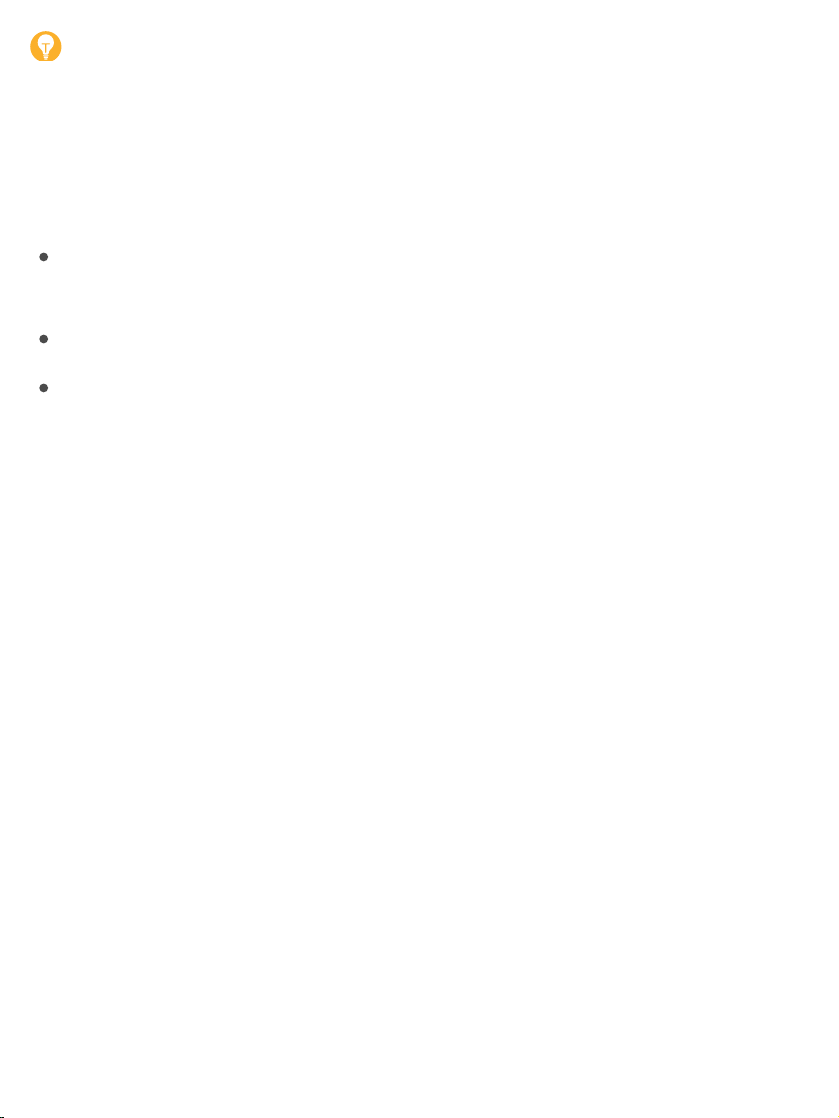
Tip:AddyourhomeandworkaddressestoyourMyInfocardinContacts,
thenyoucanuse“work”or“home”whensearchinginMapsorwithSiri.
Findaroutetoalocation.Tapalocationtodisplayitsinfo,thentap
Directions.Directionsarefromyourcurrentlocation.Togetotherdirections,
tapMyLocation,thenenteradifferentlocation.
Chooseadifferentroute:Ifmultipleroutesappear,taptheoneyouwantto
take.
Seeadriving,walking,ortransitroute:TapDrive,Walk,orTransit.
Seedetaileddirections:TapGo.
Inselectcities,Mapsprovidespublictransportationinformationand
multimodalrouting,fromwalkingtoabusstoportrainstationtohoppingoffat
yourdestination.
Loading ...
Loading ...
Loading ...