Loading ...
Loading ...
Loading ...
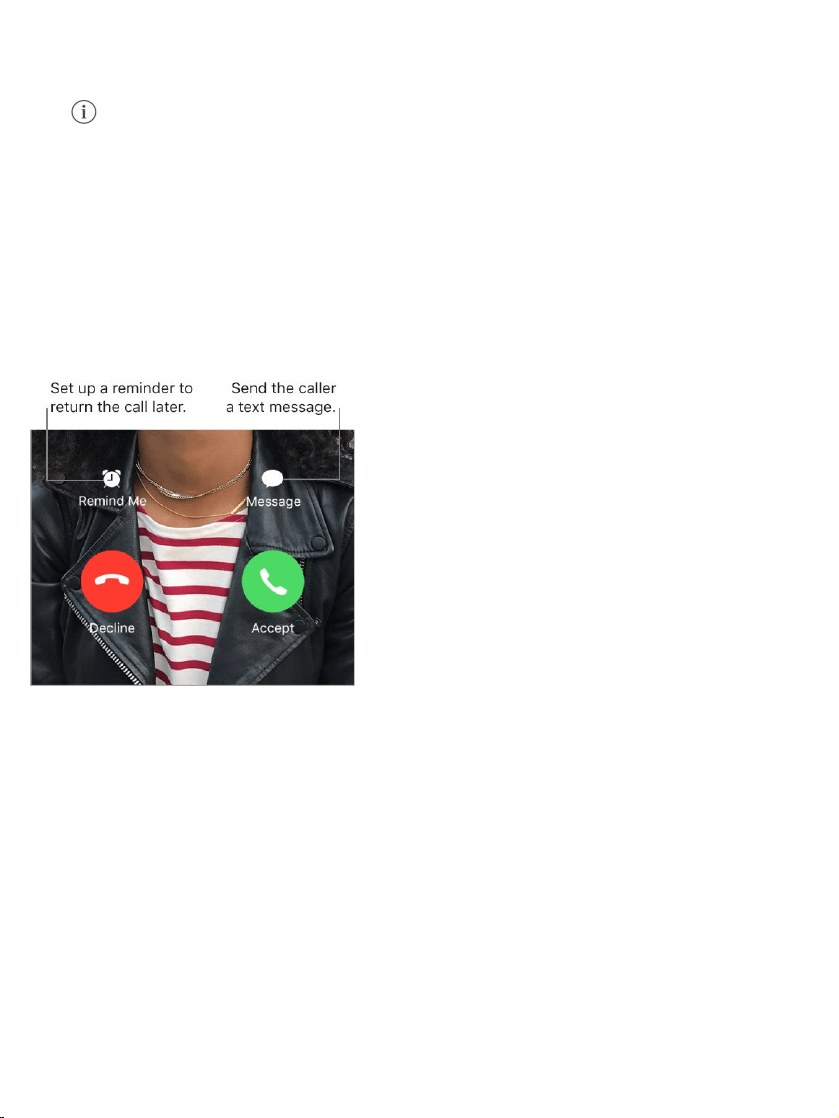
Wanttocallagain?TapFaceTimetoseeyourcallhistoryonthescreen.Tap
AudioorVideotorefineyoursearch,thentapanameornumbertocallagain.
Tap toopenthenameornumberinContacts.
Deleteacallfromcallhistory.TapFaceTimetoseeyourcallhistory.Swipe
acalltotheleft,thentapDeletetodeletethenameornumberfromyourcall
history.
Can’ttakeacallrightnow?WhenaFaceTimecallcomesin,youcan
answerorchooseanotheroption.
Seethewholegang.RotateiPhonetouseFaceTimeinlandscape
orientation.Toavoidunwantedorientationchanges,lockiPhoneinportrait
orientation.See .
ManageFaceTimecalls
Multitaskduringacall.PresstheHomebutton,thentapanappicon.You
canstilltalkwithyourfriend,butyoucan’tseeeachother.Toreturntothe
video,tapthegreenbaratthetopofthescreen.
Changethescreenorientation
Loading ...
Loading ...
Loading ...