Loading ...
Loading ...
Loading ...
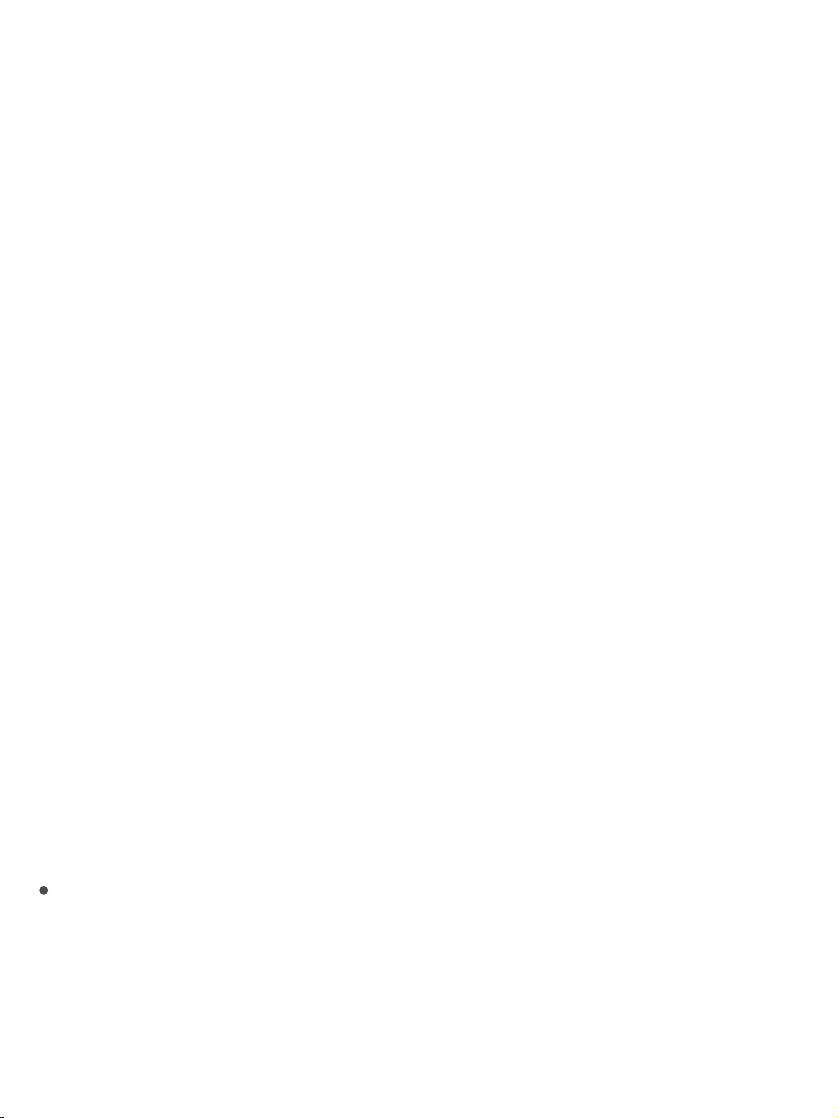
caninsteadallowanyonewhohasthelinktoaccessthedocument.Ifyoudon’t
wantotherstomakechanges,youcansetthedocumentpermissiontoview
only.
YoucanuseiCloudDriveoniOSdevices(iOS8orlater),Maccomputers
(OSX10.10orlater),andPCs(iCloudforWindows5orlaterorWindows7or
later).ToaccessiCloudDrive,youmustbesignedintoiCloudusingyour
AppleID.StoragelimitsaresubjecttoyouriCloudstorageplan.
SetupiCloudDrive.GotoSettings>[yourname]>iCloud,thenturnon
iCloudDrive.
ChoosewhichappsuseiCloudDrive.GotoSettings>[yourname]>
iCloud.BelowthecontrolshowingthatiCloudDriveisturnedon,alistshows
whichappssupportiCloudDrive.Turneachapponoroff.
Openadocumentinanotherapp.Touchandholdadocumentin
iCloudDrive,tapSharefromthemenuthatappears,thenchooseanoption.
Inviteotherstovieworeditadocument.Touchandholdadocumentin
iCloudDrive,tapSharefromthemenuthatappears,thentapAddPeople.
Optionally,tapShareOptions,makeanyaccessandpermissionchanges,
thentapAddPeople.Tapamethodforsendingalinktothedocument,enter
anyotherrequestedinformation,thensendorposttheinvitation.
ShareOptionsallowyoutograntaccessto:
Onlypeopleyouinvite:OnlypeoplewhosignintoiCloudwithanAppleID
canopenthedocument.Peopledon’tneedtohaveanAppleIDbeforeyou
invitethem,buttheyneedtocreateonebeforetheycanopenyourshared
document.
Loading ...
Loading ...
Loading ...