Loading ...
Loading ...
Loading ...
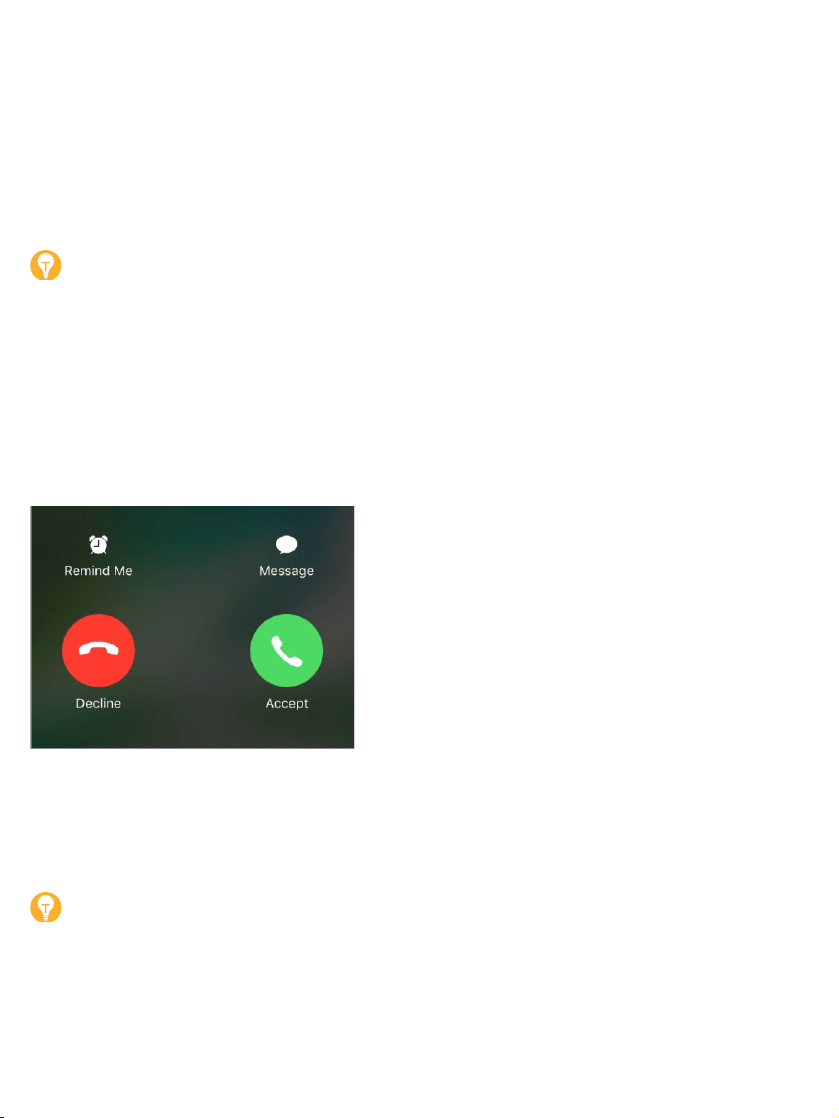
Whenvoicedialinganumber,speakeachdigitseparately—forexample,“four
onefive,fivefivefive….”Forthe800areacodeintheU.S.,youcansay“eight
hundred.”
MakeWi-FiCallsfromyouriPhone.(Availablewithsomecarriers)Goto
Settings>Phone>Wi-FiCalling,thenturnonWi-FiCallingonThisiPhone.
Tip:Wi-FiCallingcanbehelpfulwhenyouriPhonehasalowcellular
signal,becauseitusesyourWi-Finetworktomakethecall.
Whensomeonecalls
TapAccepttoansweranincomingcall.OrifiPhoneislocked,presstheHome
button.YoucanalsopressthecenterbuttononyourEarPods.
Silenceacall.PressthesidebuttonorSleep/Wakebutton(dependingon
yourmodel)oreithervolumebutton.Youcanstillanswerthecallaftersilencing
it,untilitgoestovoicemail.
Tip:YoucanhaveiPhoneannouncecallsandspecifywhentodoso—
whenyou’reusingheadphones,forexample.GotoSettings>Phone>
AnnounceCalls.
Adjustthevolumeduringacall.Pressthevolumebuttonsonthesideof
iPhone.
Loading ...
Loading ...
Loading ...