Loading ...
Loading ...
Loading ...
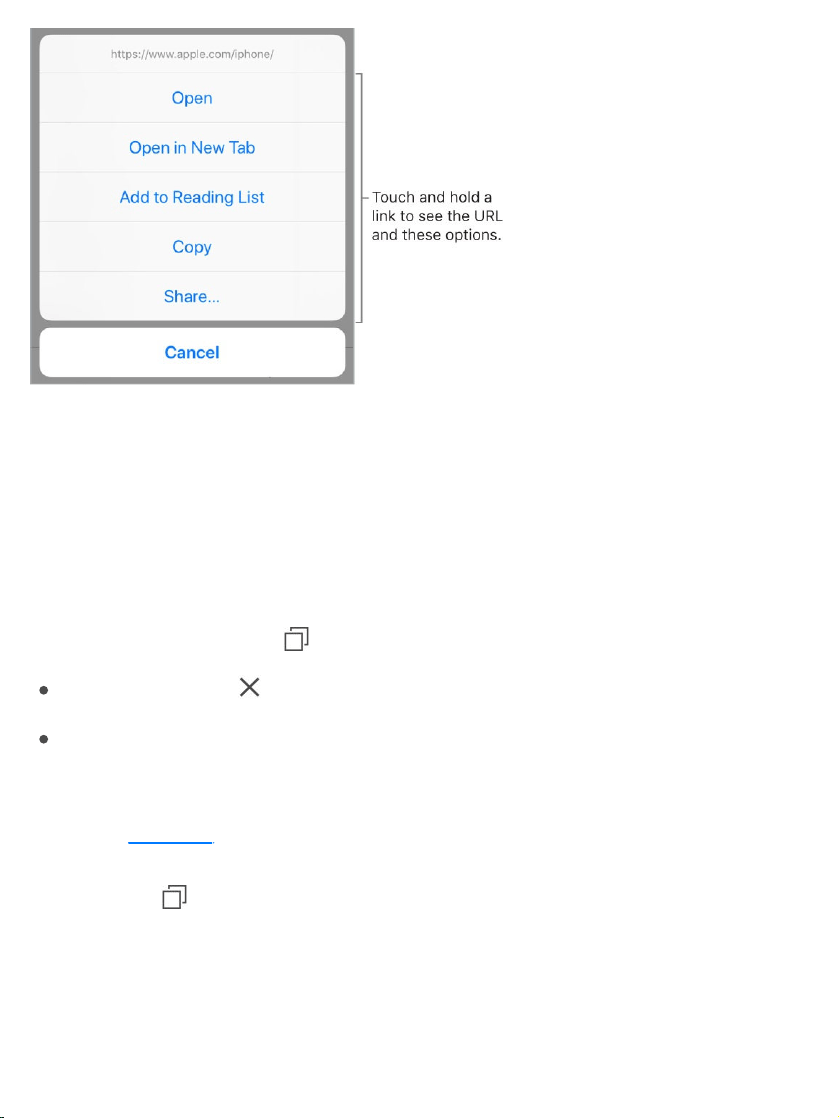
3DTouch.Topreviewitems,pressalinktogetapeek.Pressalittledeeper
toopenit.See .
Openalinkinanewtab.Touchandholdthelink,thentapOpeninNewTab.
Tostayonthecurrenttabwheneveryouopenalinkinanewtab,goto
Settings>Safari>OpenLinks,thentapInBackground.
Browseopentabs.Tap .
Closeatab:Tap intheupper-leftcorner,orswipeleftonthetab.
Returntoviewingasingletab:Tapatab,ortapDone.
Viewtabsthatareopenonyourotherdevices.IfyousignintoiCloudwith
thesame onallyourdevices,andyouturnonSafariinSettings>
[yourname]>iCloudoniPhone,youcanviewtabsthatareopenonyourother
devices.Tap ,thenscrolltothelistatthebottom.Tocloseatab,swipeleft,
thentapClose.
3DTouch
AppleID
Loading ...
Loading ...
Loading ...