Loading ...
Loading ...
Loading ...
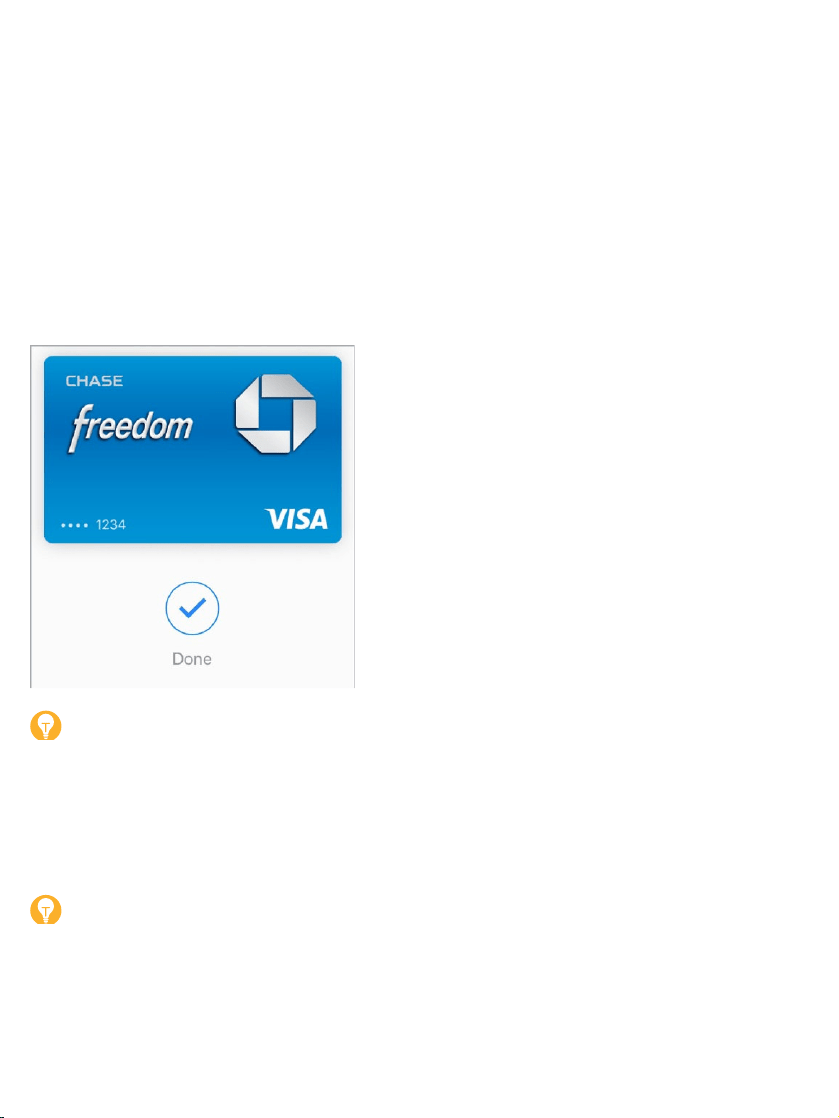
Payusingyourdefaultcard.PlaceyourfingeronTouchID,thenpositionthe
topedgeofiPhoneaboutaninch(2.5cm)fromthesymbolonthereader,until
iPhonevibrates.
Or,ifiPhoneislocked,double-clicktheHomebuttonandkeepyourfinger
lightlyontheHomebutton.HoldiPhonenearthereaderuntiliPhonevibrates.
Acheckmarkonthescreenandanaudiblebeepconfirmthatthepayment
informationhasbeensent.
Tip:YoucanalsoaccessyourdefaultcardbypressingtheWalleticonon
theHomescreen.Or, .
Useanothercard.Whenthedefaultcardappears,tapittodisplayallyour
cards,thentapthecardyouwanttouse.
Tip:WhenyouuseApplePayatsomelocations,youmayreceivea
notificationthatallowsyoutoeasilyaddarewardscardforthatmerchant.
addWallettoControlCenter
Loading ...
Loading ...
Loading ...