Loading ...
Loading ...
Loading ...
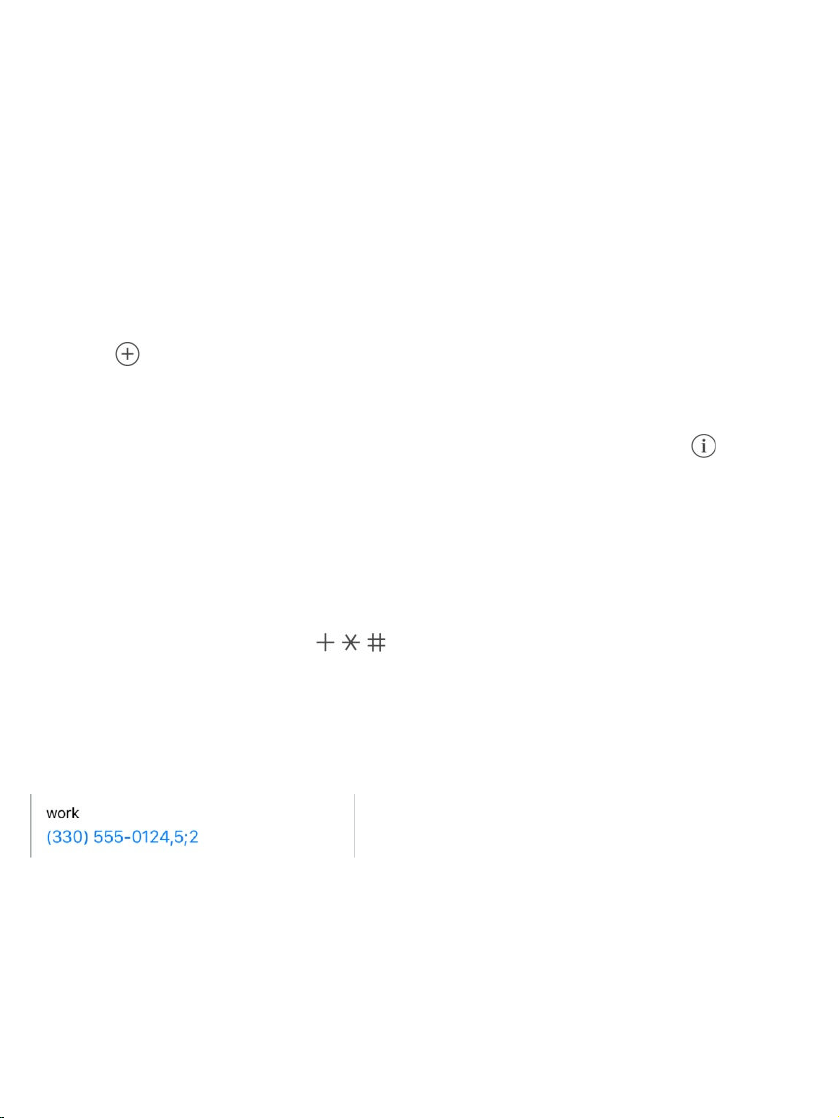
UseContactsfromwithinthePhoneapp
AddaFavorite.PutVIPcontactsinyourFavoriteslistforquickdialing.Tapa
Contact,thenscrolldownandtapAddtoFavorites.Callsfromthesecontacts
bypassDoNotDisturb(see ).
3DTouch.Toquicklyviewfavoritecontacts,tapExtras,thenpressContacts.
See .
Savethenumberyoujustdialed.InPhone,tapKeypad,enteranumber,
thentap .TapCreateNewContact,ortapAddtoExistingContact,then
chooseacontact.
AddarecentcallertoContacts.InPhone,tapRecents,thentap nextto
thenumber.TapCreateNewContact,ortapAddtoExistingContact,then
chooseacontact.
Automatedialinganextensionorpasscode.Ifthenumberyou’recalling
requiresdialinganextension,iPhonecanenteritforyou.Wheneditinga
contact’sphonenumber,tap toenterpausesinthedialingsequence.
TapPausetoenteratwo-secondpause,whichisrepresentedbyacomma.
TapWaittostopdialinguntilyoutapDialagain,whichisrepresentedbya
semicolon.
Hideduplicatecontacts
Whenyouhavecontactsfrommultiplesources,youmighthavemultipleentries
forthesameperson.TokeepredundantcontactsfromappearinginyourAll
Contactslist,contactsfromdifferentsourceswiththesamenamearelinked
DoNotDisturb
3DTouch
Loading ...
Loading ...
Loading ...