Loading ...
Loading ...
Loading ...
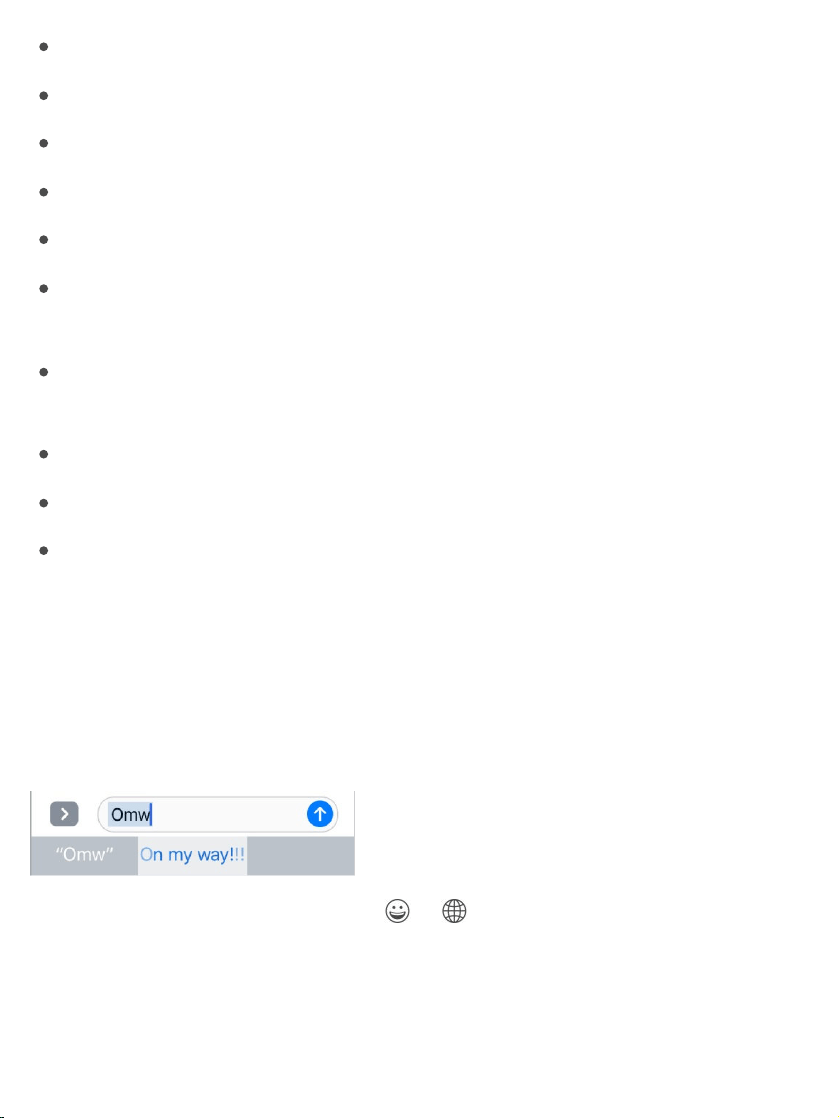
cap—tocapitalizethenextword
capson…capsoff—tocapitalizethefirstcharacterofeachword
allcaps—tomakethenextwordalluppercase
allcapson…allcapsoff—tomaketheenclosedwordsalluppercase
nocapson…nocapsoff—tomaketheenclosedwordsalllowercase
nospace—toeliminatethespacebetweentwowords(notavailableforall
languages)
nospaceon…nospaceoff—torunaseriesofwordstogether(not
availableforalllanguages)
smiley—toinsert:-)
frowny—toinsert:-(
winky—toinsert;-)
Savekeystrokes
Ashortcutletsyouenterawordorphrasebytypingjustafewcharacters.For
example,type“omw”toenter“Onmyway!”Thatone’salreadysetupforyou,
butyoucanalsoaddyourown.
Createashortcut.Touchandhold or ,slidetoKeyboardsettings,then
tapTextReplacement.
Haveawordorphraseyouuseanddon’twantitcorrected?Createa
shortcut,butleavetheShortcutfieldblank.
Loading ...
Loading ...
Loading ...