Loading ...
Loading ...
Loading ...
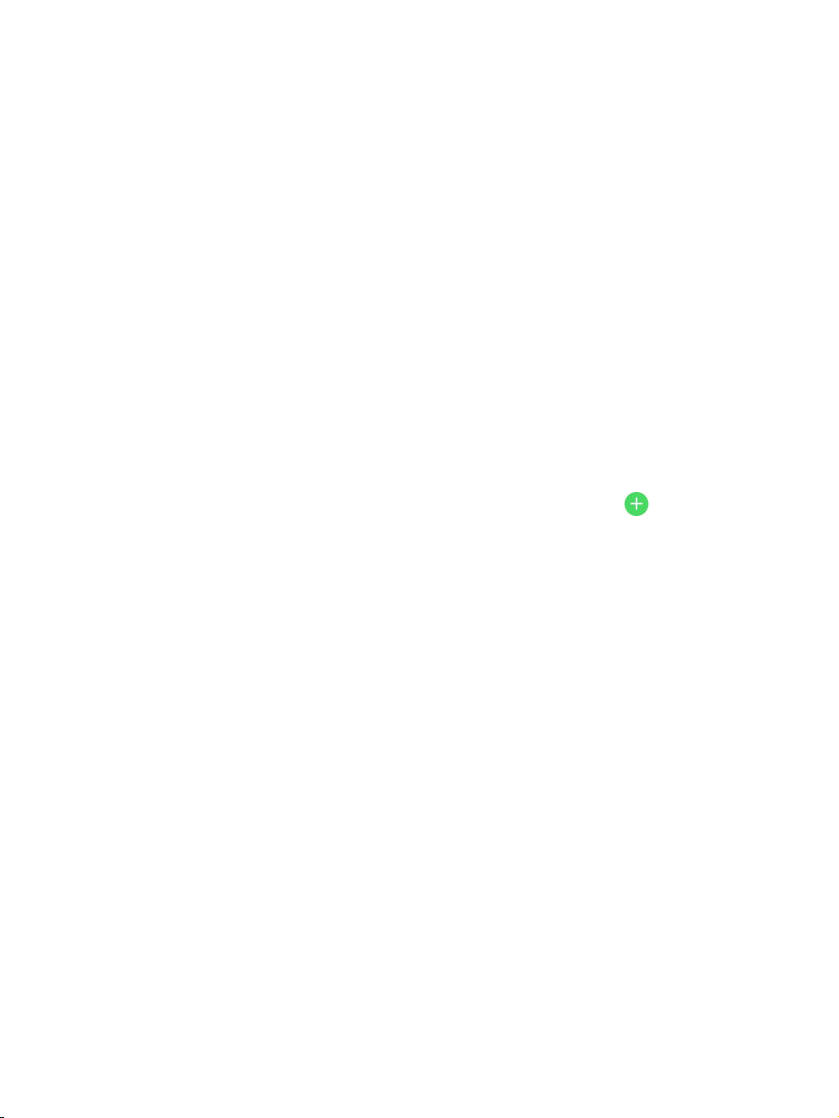
iPhonecansensewhenyoumightbedrivingandthenhelpyoustayfocused
ontheroad.WhenDoNotDisturbwhiledrivingisactivated,textmessages
andothernotificationsarelimited,andincomingcallsareallowedonlywhen
iPhoneisconnectedtoacarBluetoothdeviceorahands-freeaccessory,or
youturnonRepeatedCallsinSettings>DoNotDisturb(whichallowsthe
secondcallmadewithinthreeminutesbythesamepersontoringthrough).
UseDoNotDisturbwhiledriving.GotoSettings>DoNotDisturb>
Activate,thenchooseanoption:Automatically(wheniPhonedetectsyoumight
bedriving),Manually(onlyfromControlCenter),orWhenConnectedtoCar
Bluetooth.OrturnitonwhenaskedafteriPhonedetectsthatyoumighthave
drivenavehicle.
IfyouchooseManually,addDoNotDisturbwhiledrivingtoControlCenter.Go
toSettings>ControlCenter>CustomizeControls,thentap nexttoDoNot
DisturbWhileDriving.
WhenDoNotDisturbwhiledrivingissettoturnonautomatically,itmay
becomeactivatedwhenyou’reapassenger.Toresumegettingcalls,
messages,andnotificationswhileriding,taptheDoNotDisturbnotificationon
theLockscreen,thentapI’mNotDriving.OrpresstheHomebutton,thentap
I’mNotDriving.
Loading ...
Loading ...
Loading ...