Loading ...
Loading ...
Loading ...
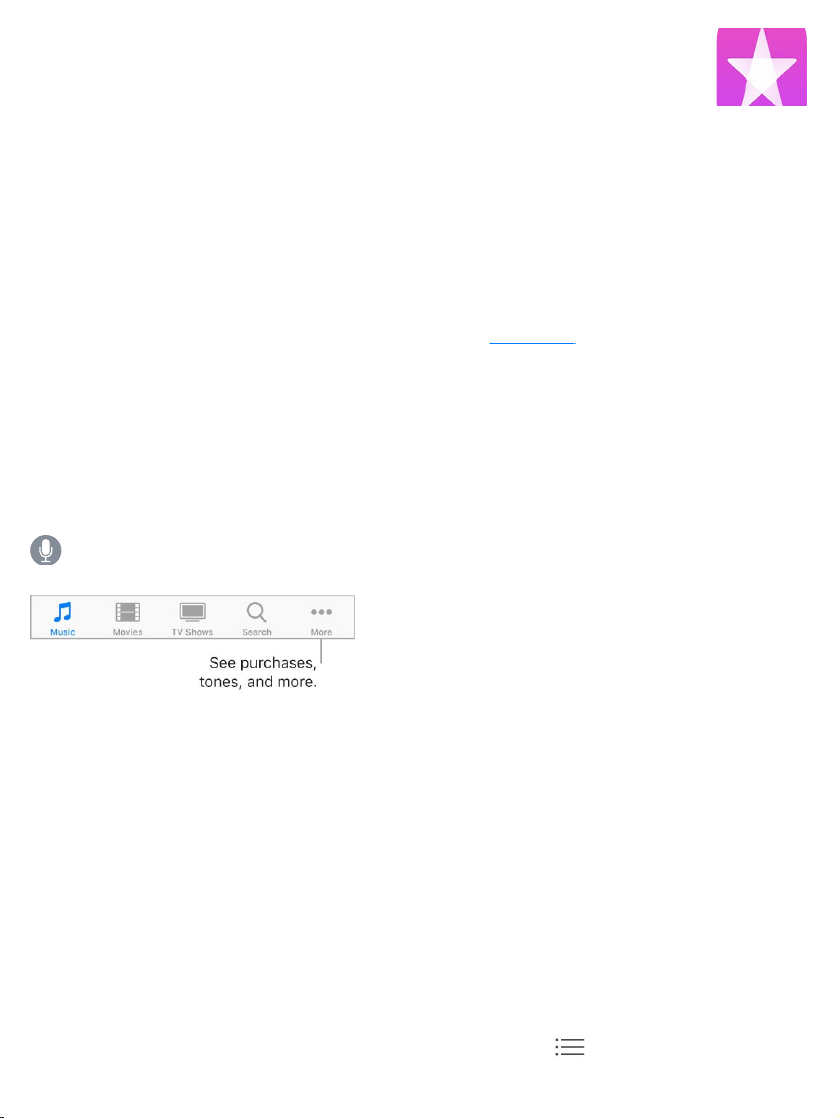
Findmusic,movies,TVshows,andmore
UsetheiTunesStoretoaddmusic,movies,TVshows,andringtonesto
iPhone.
Note:YouneedanInternetconnectionandan tousethe
iTunesStore.TheiTunesStoreisn’tavailableinallareas.
Browsebycategoryorgenre.Tapacategoryatthebottomofthescreen
(Music,Movies,orTVShows).Torefinethelist,tapGenresatthetopofthe
screen.
AskSiri.Saysomethinglike:“Lookforkids’showsiniTunes.”
Ifyouknowwhatyou’relookingfor,tapSearch.Youcantapasearch
termthat’strendingamongotheriTunesusers,orenterinfointhesearchfield,
thentapSearchonthekeyboard.
3DTouch.Tofindsongs,TVshows,andmoviesfromtheHomescreen,press
iTunesStore,thentapSearch.See .
AskSiritotagit.Whenyouhearmusicplayingaroundyou,askSiri“What
songisplaying?”Siritellsyouthenameandartistofthesongandgivesyouan
easywaytopurchaseit.Thesongisalsotaggedsoyoucanprevieworbuyit
later.Toseeyourlistoftaggedsongs,tapMusic,tap ,thentapSiri.
iTunesStore
AppleID
3DTouch
Loading ...
Loading ...
Loading ...