Loading ...
Loading ...
Loading ...
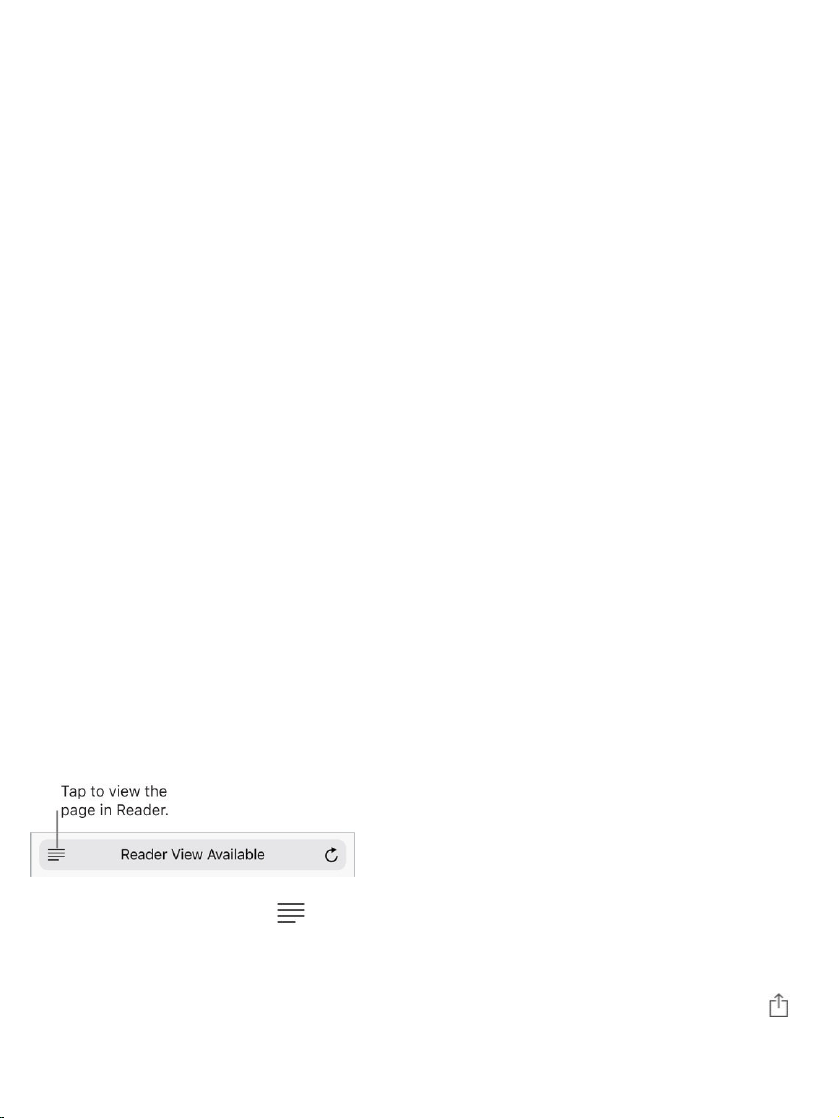
Fillitinautomatically.Whenyoufillincontactinformationonawebsitethat
supportsAutoFill,tapAutoFillContactabovethekeyboard.TapCustomizeto
editandstoreyourinformationfornexttime.Or,tapOtherContacttofillin
someoneelse’sinformation.
Addacreditcardforpurchases.GotoSettings>Safari>AutoFill>Saved
CreditCards>AddCreditCard.Toentertheinformationwithouttyping,tap
UseCamera,thenpositioniPhonesothatyourcardappearsintheframe.
Also,whenyoumakeanonlinepurchase,youcanallowSafaritosavethe
creditcardinformation.See .
Useyourcreditcardinformation.Whenyoufillincreditcardinformation,
tapAutoFillCreditCardabovethekeyboard.Enteryourcard’ssecuritycode,
whichisn’tstored.Forgreatersecurityofyourcreditcardinformation,
foriPhone.
Submitaform.TapGo,Search,orthelinkonthewebpage.
UseReaderfordistraction-freereading
UseSafariReadertoviewapagewithoutads,navigation,orotherdistracting
items.
Focusoncontent.Tap attheleftendoftheaddressfield.Ifyoudon’tsee
theicon,Readerisn’tavailableforthepageyou’relookingat.
Sharejustthegoodstuff.Tosharejustthearticletextandalinktoit,tap
whileviewingthepageinReader.
iCloudKeychain
usea
passcode
Loading ...
Loading ...
Loading ...