Loading ...
Loading ...
Loading ...
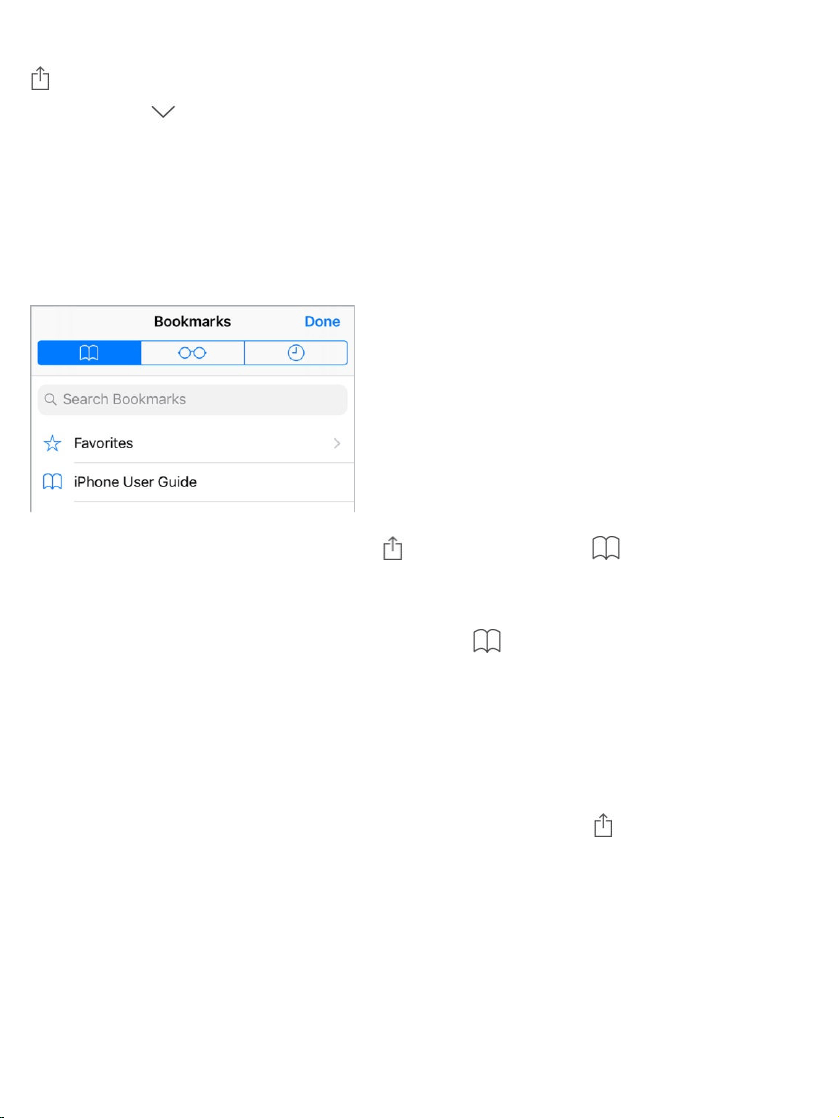
Searchthepage.Tofindaspecificwordorphraseonthecurrentpage,tap
,thentapFindonPage.Enterthewordorphraseinthesearchfieldto
search.Tap tofindotherinstances.
Chooseyoursearchengine.GotoSettings>Safari>SearchEngine.
Addbookmarksandfavorites
Bookmarkthecurrentpage.Tap (ortouchandhold ),thentapAdd
Bookmark.
Viewandorganizeyourbookmarks.Tap ,thentaptheBookmarkstab.
Tocreateanewfolderordelete,rename,orreorderbookmarks,tapEdit.
3DTouch.ToquicklyaccessyourbookmarksfromtheHomescreen,press
theSafariicon,thentapShowBookmarks.See .
Addawebpagetoyourfavorites.Openthepage,tap ,thentapAddto
Favorites.
Quicklyseeyourfavoriteandfrequentlyvisitedsites.Tapthesearchfield
toseeyourfavorites.Scrolldowntoseefrequentlyvisitedsites.(Toavoid
seeingalistofthesesites,gotoSettings>Safari,thenturnoffFrequently
VisitedSites.)
3DTouch
Loading ...
Loading ...
Loading ...