Loading ...
Loading ...
Loading ...
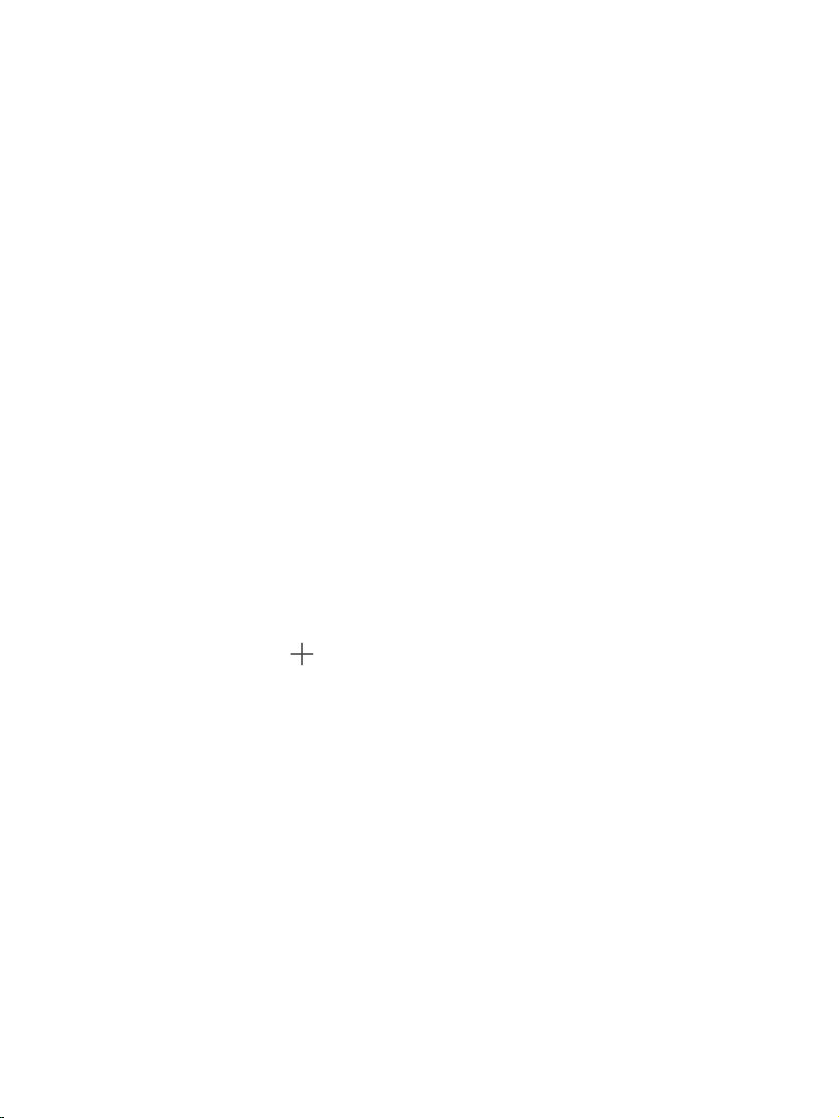
Changealabel.Ifafieldhasthewronglabel,suchasHomeinsteadofWork,
tapEdit.Thentapthelabelandchooseonefromthelist,ortapAddCustom
Labeltocreateoneofyourown.
Addyourfriends’socialprofiles.Whileviewingacontact,tapEdit,thentap
“addsocialprofile.”
Deleteacontact.Gotothecontact’scard,thentapEdit.Scrolldown,thentap
DeleteContact.
Addyourcontactinfo
iPhoneusesyourAppleIDtocreateyourMyCard,butyoumayneedto
provideyourcontactinformationtocompleteit.
CompleteyourMyCard.OpenContacts,tapMyCardatthetopofyour
contactslist,thentapEdit.Contactssuggestsaddressesandphonenumbers
tohelpyousetupyourMyCard.
IfthereisnoMyCard,tap ,thenenteryourinformation.TocreateaMyCard
withthisinformation,gotoSettings>Contacts,tapMyInfo,thentapyourname
intheContactslist.
EdityourMyCard.InContacts,tapMyCardatthetopofyourcontactslist,
thentapEdit.
CreateoredityourMedicalID.GotoyourMyCard,tapEdit,thenscroll
downandtapCreateMedicalIDorEditMedicalID.
Addcontactaccounts
Besidesaddingcontactsindividually,youcan:
Loading ...
Loading ...
Loading ...