Loading ...
Loading ...
Loading ...
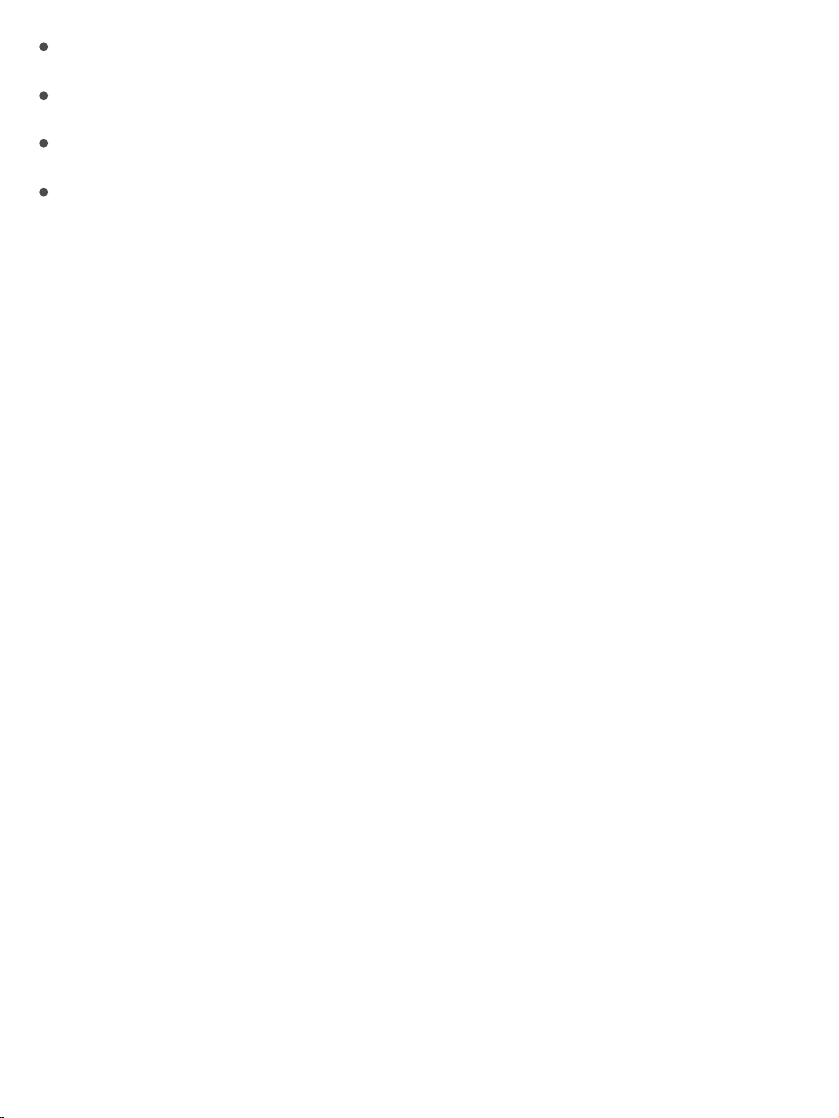
Choosewhichhearingaids(left,right,orboth)receivestreamingaudio.
ControlLiveListen.
Choosewhethercallaudioandmediaaudioareroutedtothehearingaid.
Choosetoplayringtonesthroughthehearingaid.(Notallhearingaids
supportthisfeature.)
Streamaudiotoyourhearingaids.TostreamaudiofromPhone,Siri,
Music,Videos,andmore,see .
UseiPhoneasaremotemicrophone.YoucanuseLiveListentostream
soundfromthemicrophoneiniPhonetoyourhearingaids.Thiscanhelpyou
hearbetterinsomesituations—forexample,whenhavingaconversationina
noisyenvironment.Triple-clicktheHomebutton,chooseHearingAids,tap
StartLiveListen,thenpositioniPhonenearthesoundsource.
UseyourhearingaidswithmorethanoneiOSdevice.Ifyoupairyour
hearingaidswithmorethanoneiOSdevice(bothiPhoneandiPodtouch,for
example),theconnectionforyourhearingaidsautomaticallyswitchesfromone
totheotherwhenyoudosomethingthatgeneratesaudioontheotherdevice,
orwhenyoureceiveaphonecalloniPhone.Changesyoumaketohearingaid
settingsononedeviceareautomaticallysenttoyourotheriOSdevices.To
enablethisfeature,signintoiCloudusingthesameAppleIDonallthe
devices,andconnectallthedevicestothesameWi-Finetwork.
Hearingaidcompatibility
TheFCChearingaidcompatibilityrulesrequirethatcertainphonesbetested
andratedundertheAmericanNationalStandardInstitute(ANSI)C63.19
hearingaidcompatibilitystandards.
TheANSIstandardforhearingaidcompatibilitycontainstwotypesofratings:
Bluetoothdevices
Loading ...
Loading ...
Loading ...