Loading ...
Loading ...
Loading ...
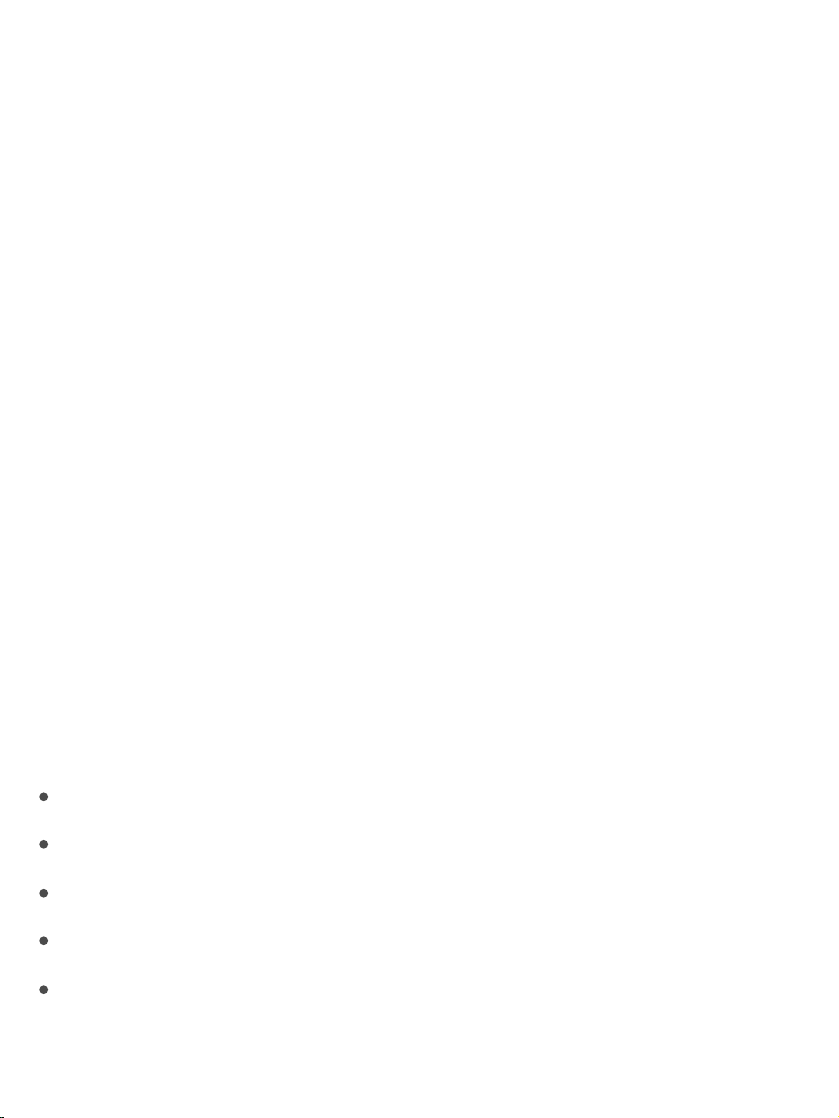
DisplaylargertextinappssuchasSettings,Calendar,Contacts,Mail,
Messages,andNotes.GotoSettings>General>Accessibility>Larger
Text,thenturnonLargerAccessibilitySizes.Or, .
DisplayboldertextoniPhone.GotoSettings>General>Accessibility,
thenturnonBoldText.
Increasetextcontrastwherepossible.GotoSettings>General>
Accessibility>IncreaseContrast.Youcanchoosetoreducetransparencyand
darkencolors.
ButtonShapes
iPhonecanaddacoloredbackgroundshapeoranunderlinetobuttonsso
they’reeasiertosee.
Emphasizebuttons.GotoSettings>General>Accessibility,thenturnon
ButtonShapes.
Reducemotion
IfyouhavesensitivitytomotioneffectsorscreenmovementonyouriPhone,
youcanstoporreducethemovementofsomescreenelements,suchas:
Parallaxeffectofwallpaper,apps,andalerts
Screentransitions
Sirianimations
Typingautocompletion
AnimatedeffectsinWeatherandMessages
useaccessibilityshortcuts
Loading ...
Loading ...
Loading ...