Loading ...
Loading ...
Loading ...
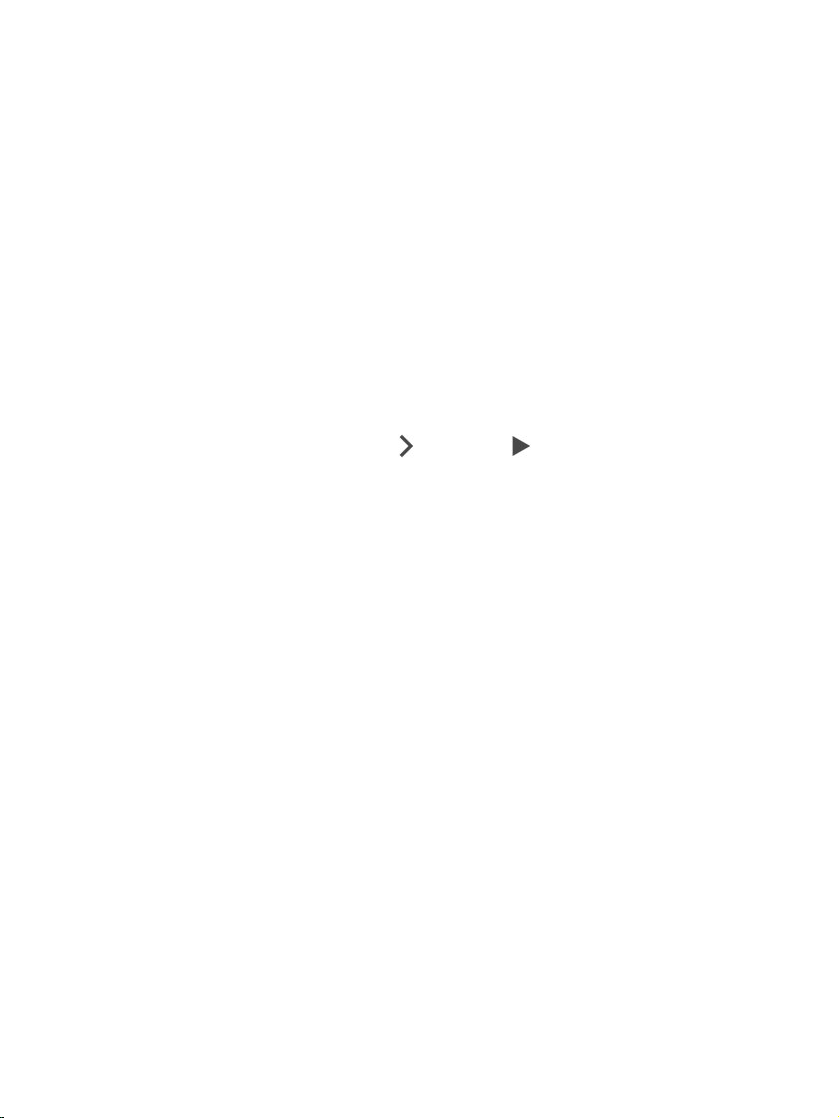
Onlypicturesandvideosthathaveembeddedlocationinformation(GPSdata)
areincluded.
Viewbylocation.TapAlbums,tapPlaces,thentapacollection.Zoominon
themaptoseemorespecificlocations.
Seealistoflocations.Whilelookingatthemap,tapGrid.
ViewalocationintheMapsapp.Whileviewingaphotoorvideothat
containslocationinformation,swipeuptoviewPlaces,thentapthelocation’s
nameoraddress.
Viewalocation-basedMemorymovie.TapAlbums,tapPlaces,tapa
locationthathasseveralimages,tap ,thentap .
iCloudPhotoLibrary
iCloudPhotoLibraryautomaticallyuploadsthephotosandvideosyoutake
andstoresthemintheiroriginalformatatfullresolutioniniCloud.Youcan
accessyourphotosandvideosiniCloudPhotoLibraryfromanydevicewhere
you’resignedinusingthesameAppleID.
UsethePhotosapponiOSdevicesandMaccomputerstoopenandedityour
photosandvideos.Anychangesyoumakeareupdatedonallyourdevices.
See .
TouseiCloudPhotoLibrary,youneedadevicewithiOS8.1orlater,aMac
withOSX10.10.3orlater,oraPCwithiCloudforWindows5orlater.
Note:IfyouturnoniCloudPhotoLibrary,youcan’tuseiTunestosyncphotos
andvideostoiPhone.
Editphotosandtrimvideos
Loading ...
Loading ...
Loading ...