Loading ...
Loading ...
Loading ...
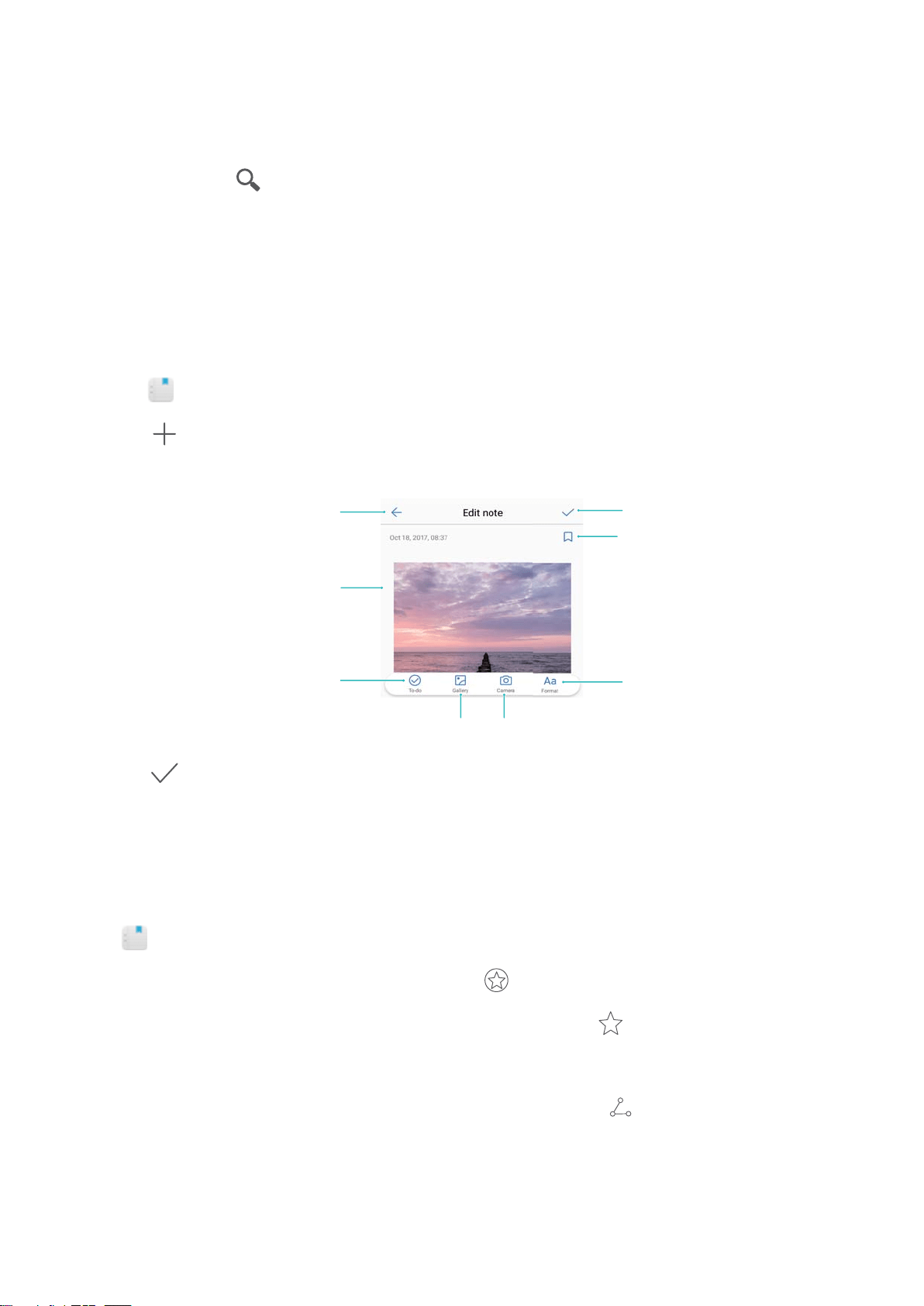
Searching for events
You can search for events in two ways:
l In Calendar, touch . Enter one or more keywords in the search bar, such as the event name or
location.
l Swipe down on the home screen to display the search bar. Enter one or more keywords, such as the
event name or location.
Creating a note
1 Open Notepad.
2 Touch and enter your note.
Editing text
Add tag
Save note
Edit note
Close note
Add task
Insert image
Take a photo
3 Touch to save the note.
Managing notes
Adding a note to favorites
Open Notepad. You can add a note to your favorites in two ways:
l In the list of notes, swipe left on a note and touch
.
l Touch the note that you want to add to your favorites and touch .
Sharing a note
In the list of notes, open the note that you want to share and touch . Choose your sharing
method and follow the onscreen instructions.
Deleting a note
You can delete a note in three ways:
Calendar and Notepad
86
Loading ...
Loading ...
Loading ...