Loading ...
Loading ...
Loading ...
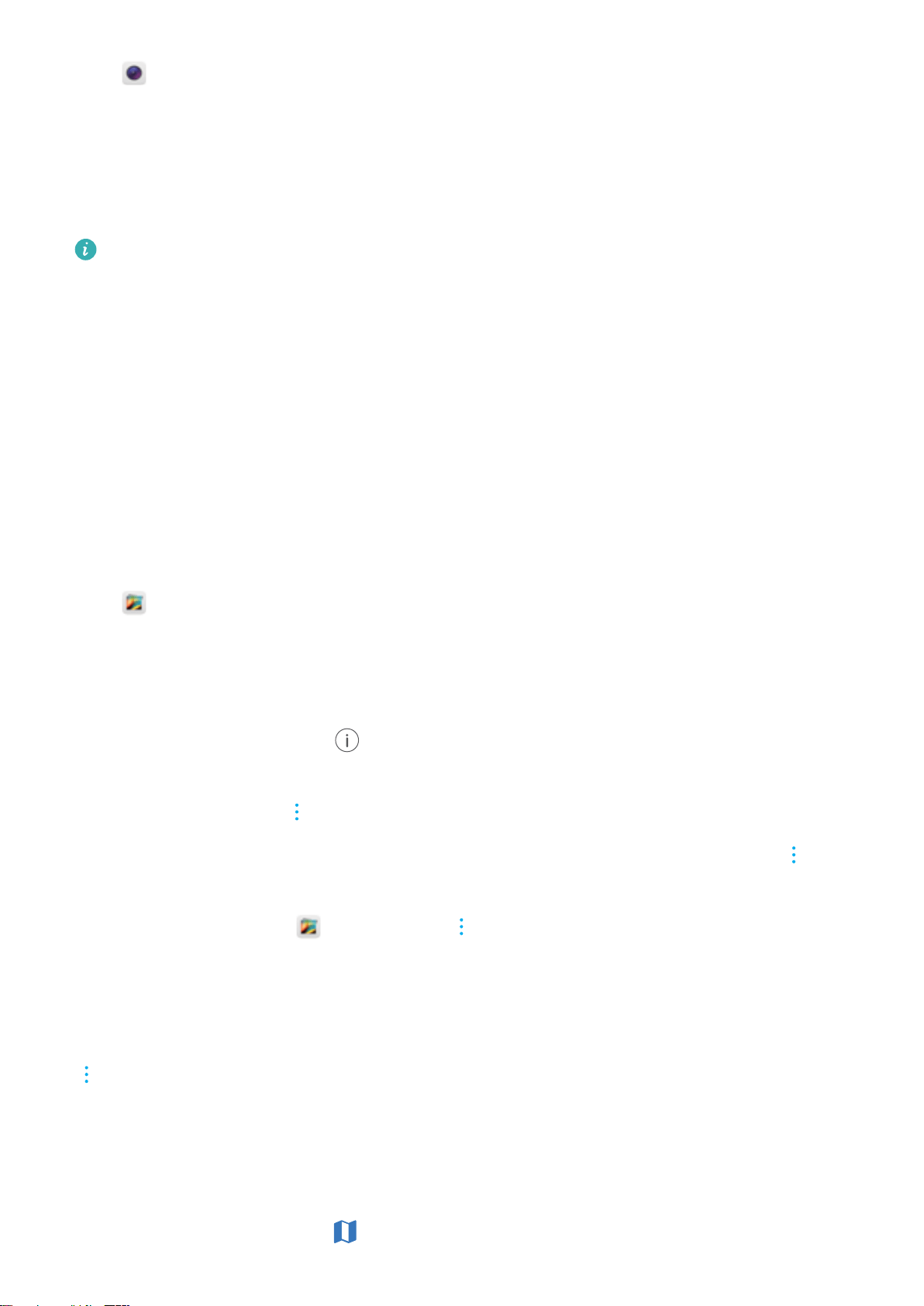
Open Camera. Swipe left on the screen. Touch Touch & hold shutter icon and select Burst
shoot or Lock focal length as desired.
Other camera settings
Your camera also comes with a number of other settings to help you shoot high-quality images in a
variety of different shooting scenarios.
Some settings may not be available in certain shooting modes.
Swipe left on the viewnder to congure the following settings:
l Touch to capture: Touch the viewnder to take a photo.
l Capture smiles: The camera will automatically take a photo when it detects a smile.
l Object tracking: Touch the object you want to focus on. The camera will track and focus on the
selected object.
l Image adjustment: Adjust saturation, contrast, and brightness.
Viewing photos and videos
Viewing photos in full screen mode
Open
Gallery and touch a photo to view it in full screen. Touch the screen to show or hide the
menu.
When viewing photos in full-screen mode, you can:
l Zoom in or out: Spread two ngers apart to zoom in, or pinch two ngers together to zoom out.
l View image details: Touch to view the image details, such as the ISO, exposure
compensation, and resolution.
l Rename photos: Touch > Rename. Enter a new name and select OK.
l Set photo as the home screen wallpaper, or assign the photo to a contact: Touch > Set
as > Wallpaper or Contact photo.
l Enable auto-rotation: In Gallery, touch > Settings > Photo orientation > Always
rotate to rotate photos when you change the screen orientation.
Viewing photos and videos in chronological order
Go to the Photos tab. Photos and videos are automatically displayed in chronological order. Touch
> Settings and switch on Show time to display the date when the photo was taken.
In the Photos tab, zoom in or out to switch between month and day view.
Viewing photos and videos by location
If GPS tag is switched on in Camera, you can view photos and videos by location in Gallery.
Go to the Photos tab and touch
to view your geotagged photos or videos on a map.
Camera and Gallery
58
Loading ...
Loading ...
Loading ...