Loading ...
Loading ...
Loading ...
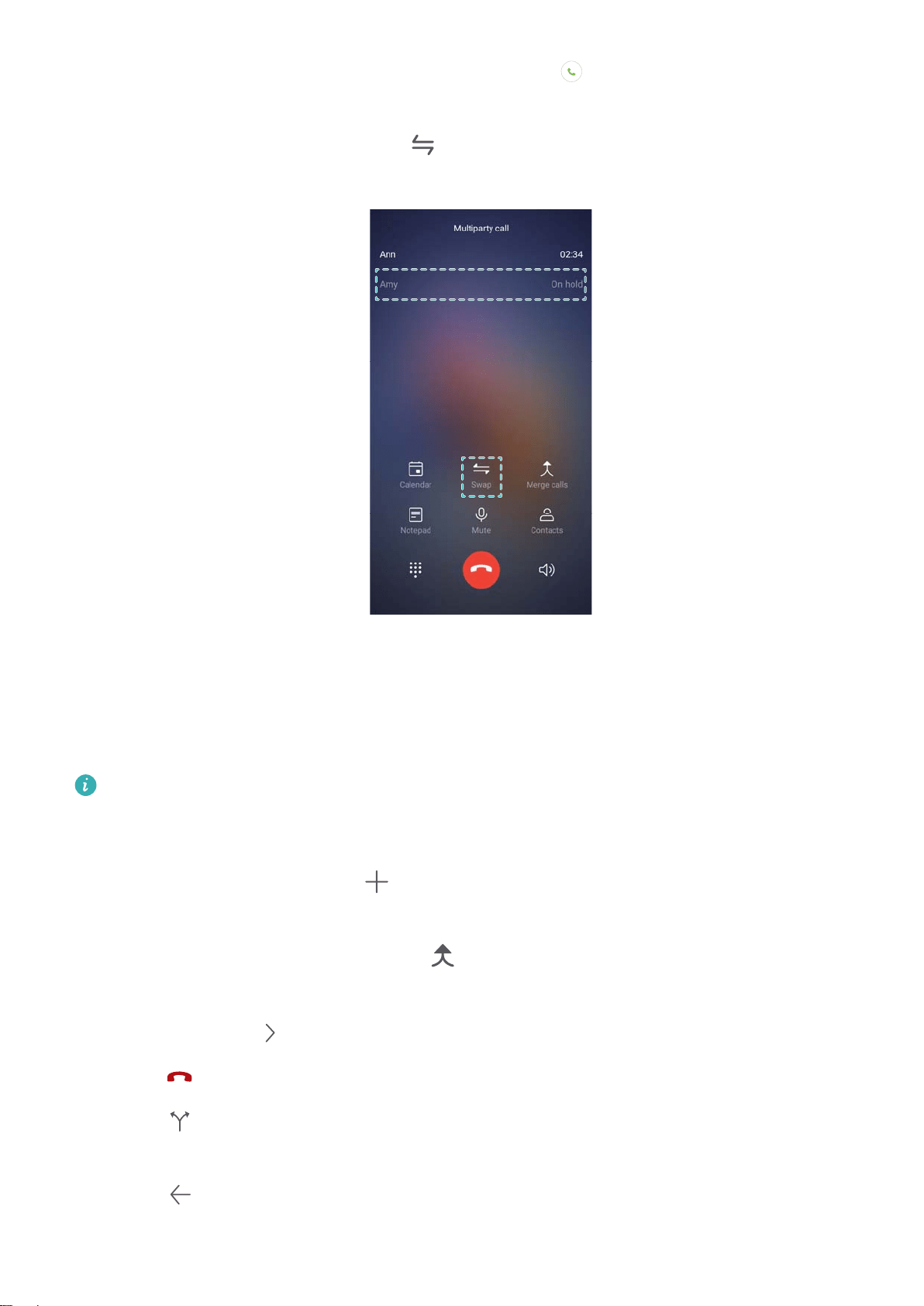
1 If you receive an incoming call when in another call, touch . You can then answer the
incoming call and hold the other line.
2 To switch between the two calls, touch or select the call that is on hold.
Making a conference call
Set up a conference call using the multi-party call feature. Call one contact's number (or receive a
call), and then call another number to add it to the conference call.
Conference calling must be supported by your carrier. Please ensure you have activated this
service. For details, contact your carrier.
1 Call the rst participant.
2 Once the call is connected, touch , and then dial the second participant's number. The rst
participant will be placed on hold.
3 When the second call is connected, touch to start a conference call.
4 Repeat steps 2 and 3 to add more people to the conference.
5 During a call, touch
to view the list of participants. You can:
l Touch next to a contact to remove the contact from the call.
l Touch next to a contact to remove the contact from the conference call and keep them in a
separate call.
l Touch to return to the main call screen.
Calls and Contacts
68
Loading ...
Loading ...
Loading ...