Loading ...
Loading ...
Loading ...
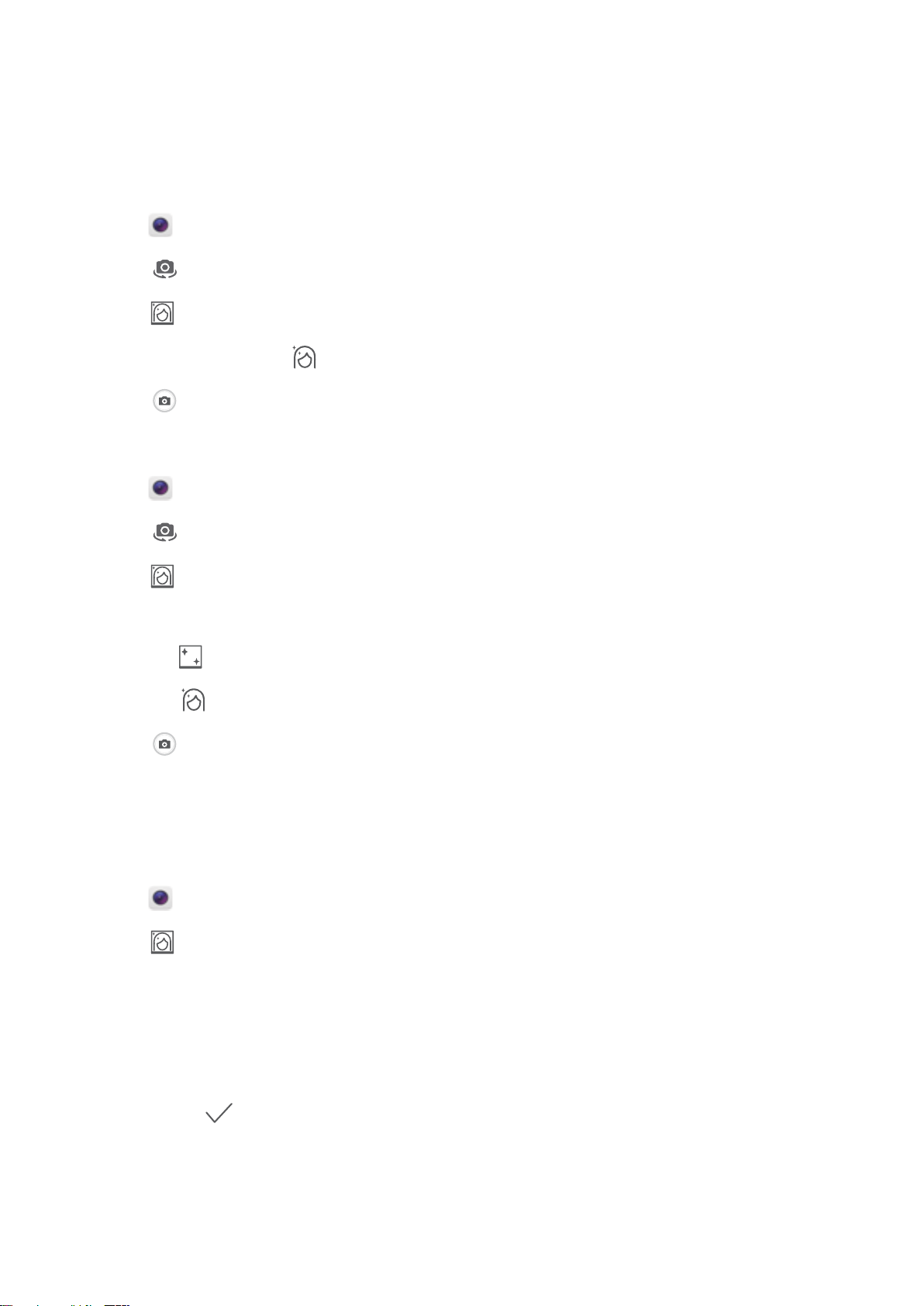
Taking a beautiful photo in Portrait mode
Using Portrait mode, you can beautify your subjects so that you in the shot look stunning.
Enabling Portrait mode on the front camera
1 Open Camera.
2 Touch at the top of the screen to switch to the front-facing camera.
3 Touch at the top of the screen.
4 In the
viewnder, touch , then drag the slider left or right to set the beauty level.
5 Touch to take the photo.
Enabling Portrait mode on the rear camera
1 Open Camera.
2 Touch at the top of the screen to switch to the rear camera.
3 Touch at the top of the screen.
4 In the
viewnder, you can:
l Touch to apply bokeh effect.
l Touch , then drag the slider left or right to select the beauty level.
5 Touch to take the photo.
Perfect Sele mode
Use Perfect Sele mode to automatically apply customized beauty settings to your face.
1 Open Camera.
2 Touch on the top of the screen.
3 Swipe left and touch Perfect
sele.
4 Switch on Perfect sele and follow the onscreen instructions to take three photos of your face
from the front, side, and with your head lowered.
5
Congure skin tone, pupils, and face shape settings. Choose a higher value for a more noticeable
effect. Touch to save your settings.
To design you beauty solution, you can perform the following:
l Modify your personal information: In the camera settings, touch Perfect sele > Edit personal
info to update photos of your face from the front, side, and with your head lowered.
Camera and Gallery
54
Loading ...
Loading ...
Loading ...