Loading ...
Loading ...
Loading ...
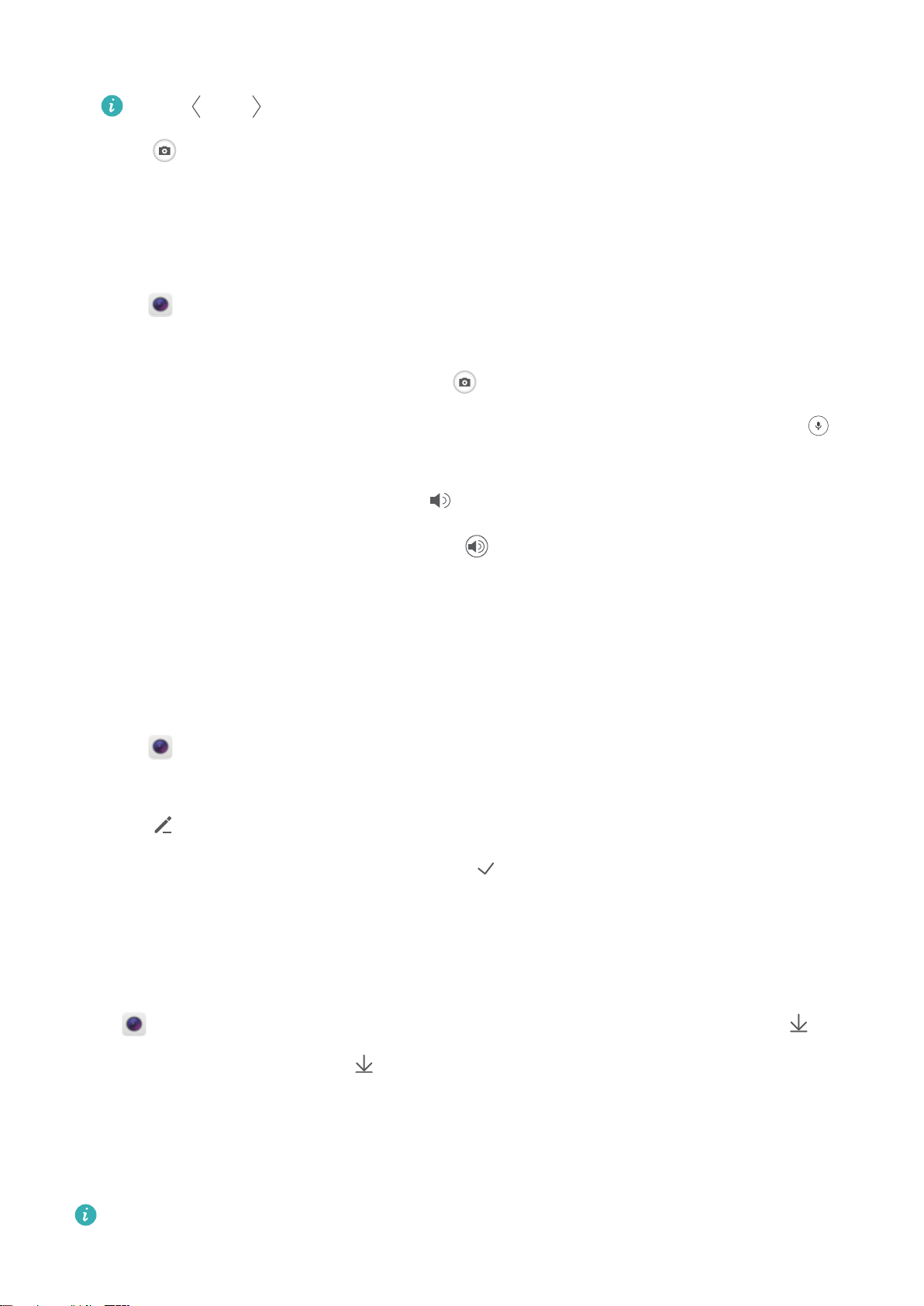
4 Drag the watermark to adjust its position.
Touch or to preview other watermarks.
5 Touch to take a photo.
Audio notes
Add audio notes to bring your photos to life.
1 Open Camera.
2 Swipe right and touch Audio note.
3 Frame the scene you want to capture. Touch
to take a photo with an audio note.
4 The camera will record a short audio clip of up to 10 seconds to add to your photo. Touch to
stop recording.
Photos with audio notes are indicated by the icon in Gallery.
When viewing a photo with an audio note, touch to play the audio note.
Managing shooting modes
Rearranging the shooting mode list
Move your favorite shooting modes to the top of the list to make them easier to nd.
1 Open Camera.
2 Swipe right to display the list of shooting modes.
3 Touch
.
4 Drag mode icons to the desired position. Touch to save the settings.
Updating shooting modes
Update your camera's shooting modes to the latest version for enhanced features and better image
quality.
Open Camera and go to the list of shooting modes. A red dot will be displayed on the icon
when an update is available. Touch
and select the shooting mode that you want to update. Your
phone will download and install the latest version.
Deleting shooting modes
Delete unwanted shooting modes to free up storage space.
Pre-installed shooting modes cannot be deleted.
Camera and Gallery
56
Loading ...
Loading ...
Loading ...