Loading ...
Loading ...
Loading ...
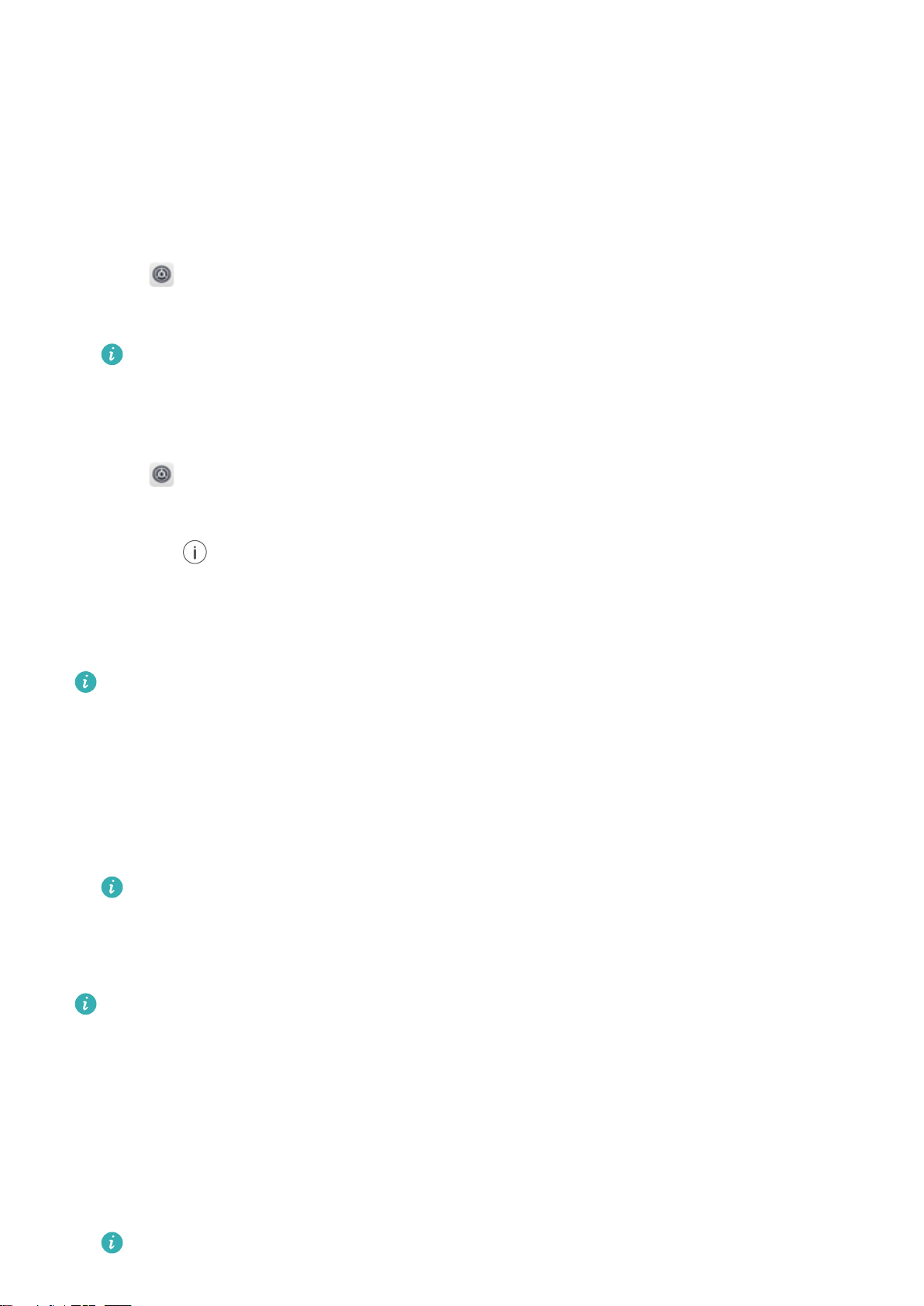
By default, received les are saved to the Wi-Fi Direct folder in Files.
Bluetooth
Connecting to other devices using Bluetooth
Enabling Bluetooth and pairing with other devices
1 Go to Settings.
2 Touch Bluetooth and switch on Turn on Bluetooth.
Ensure that the device you want to pair with is visible.
3 Select the device you want to pair with and follow the onscreen instructions.
Unpairing Bluetooth devices
1 Go to Settings.
2 Touch Bluetooth and switch on Turn on Bluetooth.
3 Touch the
icon next to the device name and select Unpair.
Transferring data using Bluetooth
Using Bluetooth to share les
Ensure that Bluetooth is enabled on both devices and that both devices are visible.
1 Select the le(s) you want to share and touch Share > Bluetooth. Your device will search for
available Bluetooth devices.
2 Select the receiving device.
3 On the receiving device, select Accept from the popup dialog to accept the le transfer request.
Open the notication panel to view the le transfer progress.
By default, received
les are saved to the Bluetooth folder in Files.
Sharing photos and videos with Bluetooth
When viewing photos or videos in full screen, you can share content rapidly using Bluetooth.
Ensure that Bluetooth is enabled on both devices and that both devices are visible.
1 Go to Gallery.
2 Select the photo or video you want to share and open it in full screen view. Touch Share >
Transfer > Start to share the
le. Your device will search for nearby available Bluetooth devices.
3 Select the receiving device.
4 On the receiving device, select Accept from the popup dialog to accept the
le transfer request.
Open the notication panel to view le transfer progress.
By default, received
les are saved to the Bluetooth folder in Files.
Network and Sharing
40
Loading ...
Loading ...
Loading ...