Loading ...
Loading ...
Loading ...
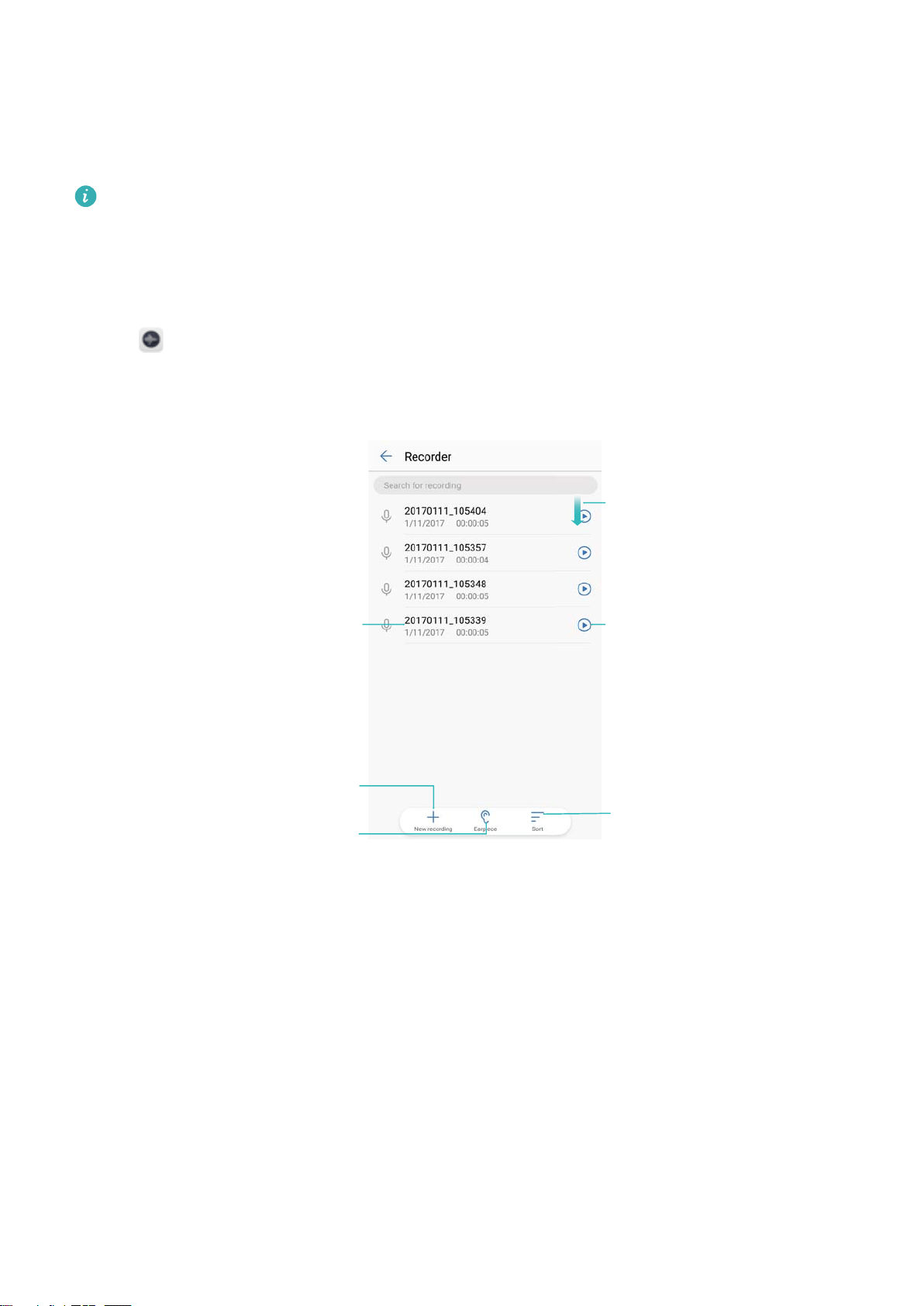
3 Select a recording. On the playback screen, you can:
l Select a tag: Swipe left on the playback screen to view recording tags, and then select a tag to
start playback from the corresponding location.
l Change the playback mode: Switch between Earpiece and Speaker.
When the Recorder app is playing a recording in the background, use the controller in the
notication panel to play, pause, or cancel the recording.
Managing recordings
Share, rename, and sort recordings.
1 Open Recorder.
2 Select Recordings.
3 On the
le management screen, you can sort, share, and rename recordings.
Sort audio recordings
Swipe down to
open search box
Touch to toggle speaker
and earpiece playback
Touch to play
recording
Touch to create
new recording
Touch and hold to
manage recordings
Tools
96
Loading ...
Loading ...
Loading ...