Loading ...
Loading ...
Loading ...
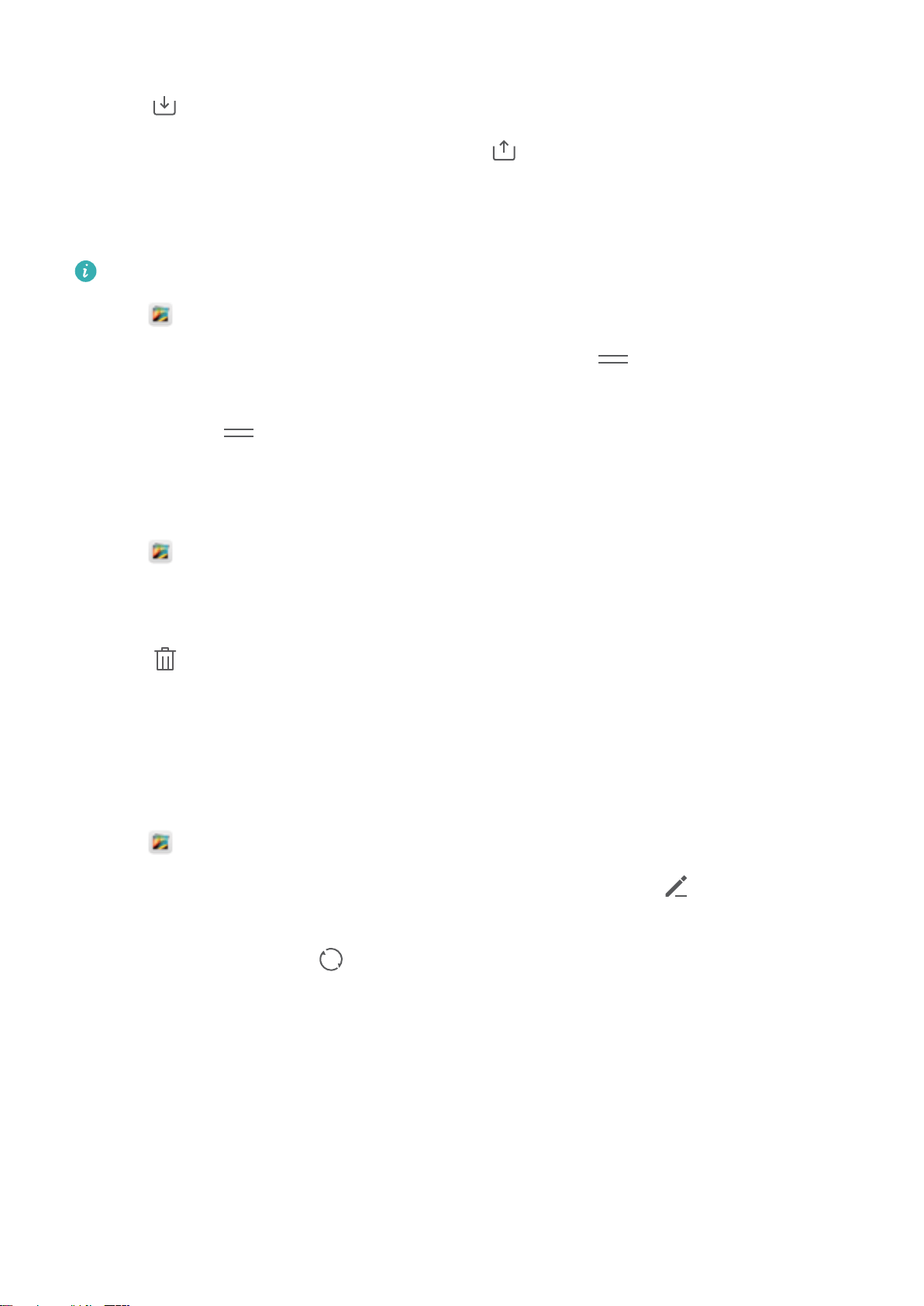
2 On the Albums tab, touch and hold the target album, and then select the albums to be moved in.
3 Touch to move the selected album or albums to Others.
In Others, touch and hold an album, and then touch to restore the album to its original location.
Rearranging albums
Change the order in which albums are displayed so you can always nd your favorite photos.
You cannot rearrange Camera or Screenshots.
1 Open Gallery.
2 Go to the Albums tab, and then touch and hold an album until appears on the left of all your
albums.
3 Touch and hold next to the album that you want to move, and drag it to the desired position.
Exit to save the modications.
Deleting photos and videos
1 Open Gallery.
2 Touch and hold an image or album to open the le selection interface, and then select the les
that you want to delete.
3 Touch > Delete.
Editing a photo
The Gallery app features powerful image editing tools that you can use to draw grafti, add
watermarks, or apply lters.
1
Open
Gallery.
2 Touch an image to view it in full-screen mode. In full-screen view, touch to open the photo
editor and edit your photo using the available tools.
l Rotate an image: Touch and swipe the screen to adjust the angle of rotation.
Camera and Gallery
60
Loading ...
Loading ...
Loading ...