Loading ...
Loading ...
Loading ...
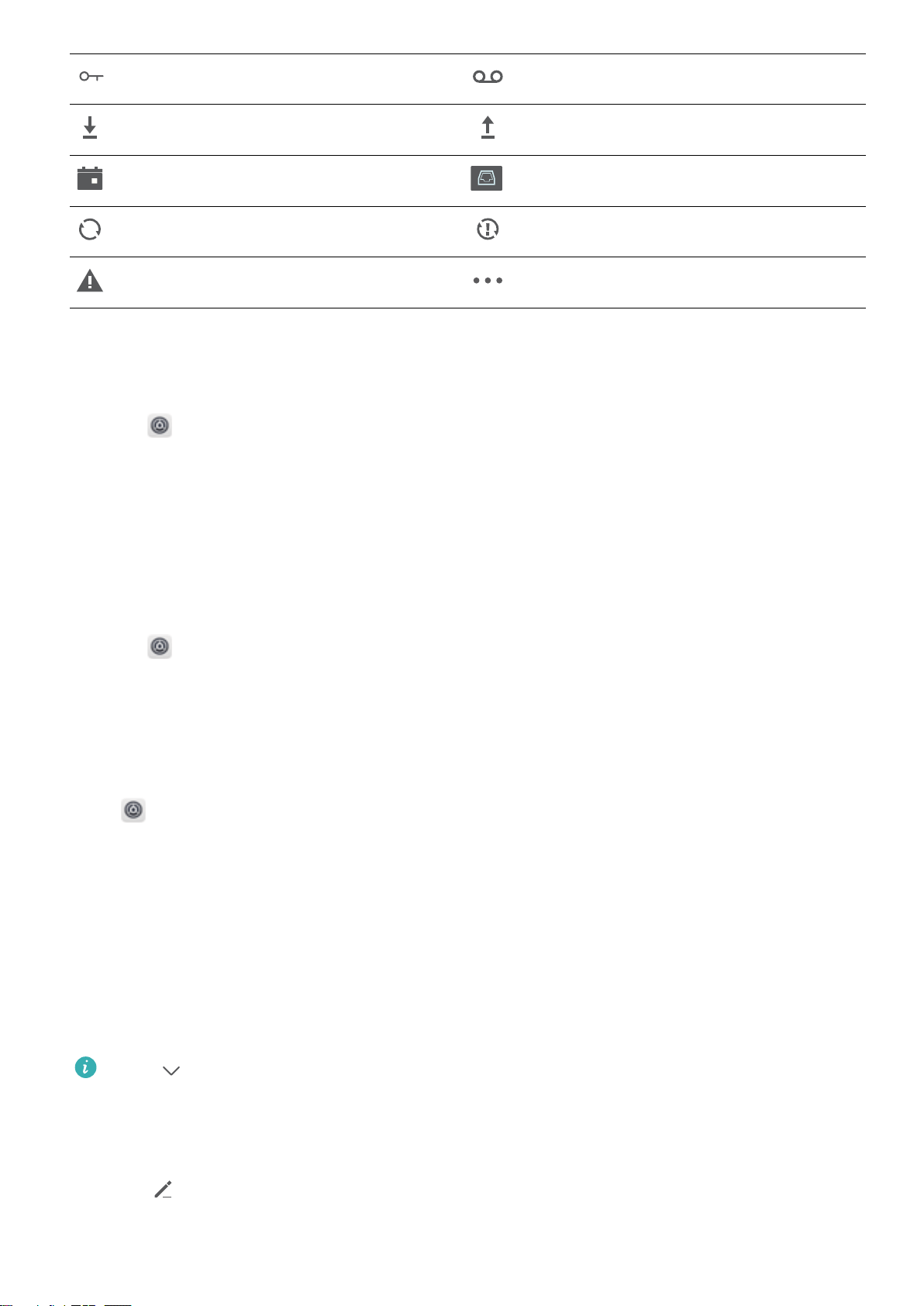
Connected to a VPN New voicemail
Downloading data Uploading data
Upcoming events Device memory full
Synchronizing data Synchronization failed
Login or synchronization issue More notications
Conguring notications
You can congure the notication settings for each app.
1 Open Settings.
2 Touch Notication & status bar > Notications management.
3 Select the app that you want to
congure and enable or disable notications as desired.
Conguring the screen to turn on when you receive a notication
Congure the screen to turn on when you receive a new notication to avoid missing important
information.
1 Open Settings.
2 Touch
Notication & status bar.
3 Toggle the Notications turn on screen switch.
Conguring the status bar
Open
Settings, touch Notication & status bar. Toggle the Display carrier name, Display
network speed, or Battery percentage switches to congure which information is displayed in the
status bar.
Using shortcut switches to access settings
Use shortcut switches to quickly enable or disable frequently-used features.
Accessing shortcut switches
Swipe down from the status bar to open the notication panel.
Touch to display all of the shortcut switches.
Conguring shortcut switches
1 Swipe down from the status bar to open the
notication panel.
2 Touch . Touch and hold a switch and drag it to the desired position.
Screen and Display
20
Loading ...
Loading ...
Loading ...