Loading ...
Loading ...
Loading ...
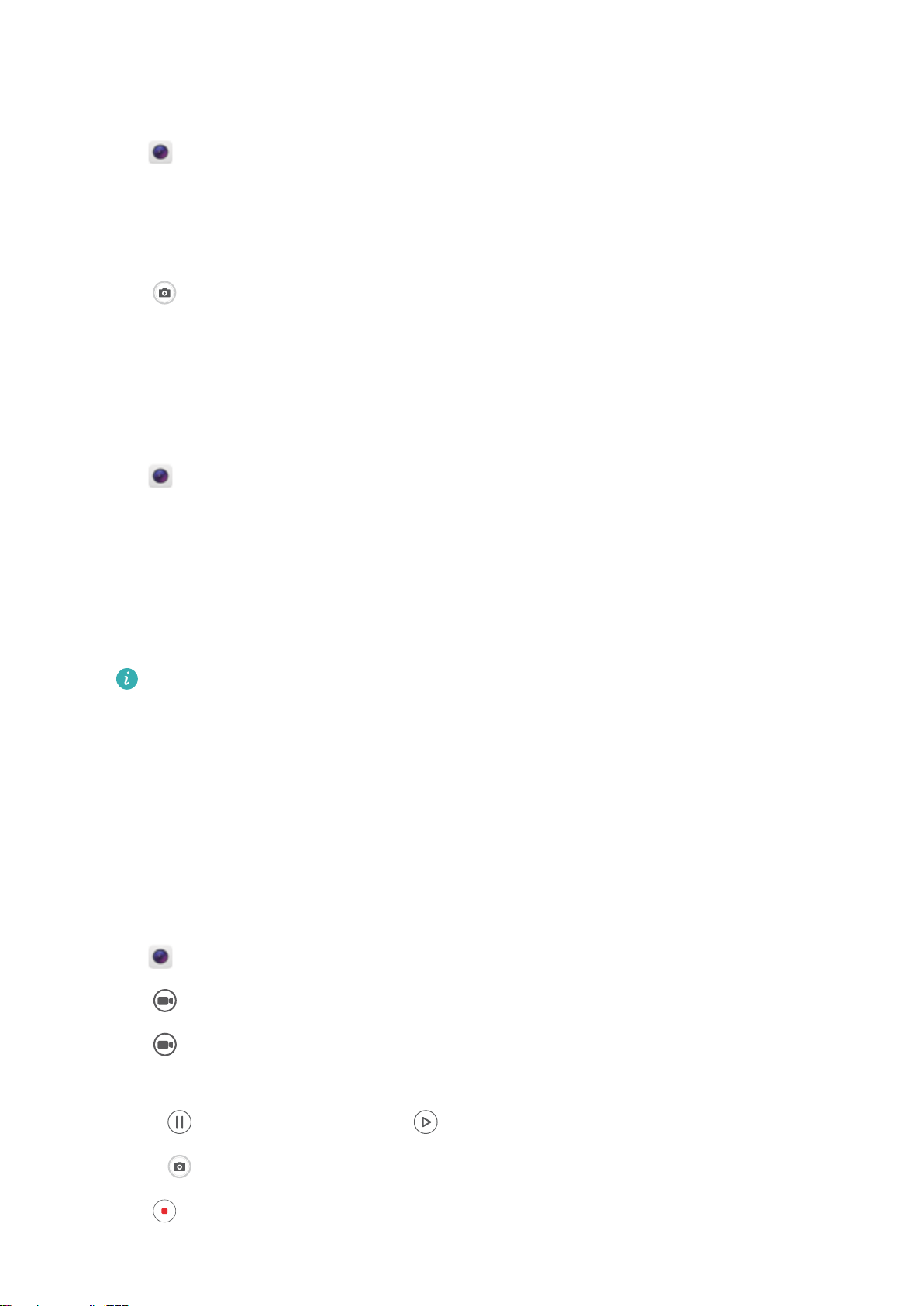
Self timer
Use a self timer to include yourself in shots.
1 Open Camera. Swipe left on the screen to access the camera settings.
2 Touch Timer to set the countdown time.
3 Return to the viewnder. Rest your device on a stable surface and frame the scene you want to
capture.
4 Touch to start the countdown timer. Your device will automatically take a photo when the
countdown time has elapsed.
Audio-controlled shooting
Use voice commands to control the camera remotely, or set the camera to take a photo when it
detects a loud sound.
1 Open Camera.
2 Swipe left on the screen to access the camera settings.
3 Touch Audio control and switch on Audio control.
4 You can then:
l Say Cheese to take photos: Set the camera, so that it will take a photo when you issue a voice
command.
The camera will only take photos when default voice command Cheese is detected. You
cannot congure custom voice commands.
l Take photos when your voice reaches a certain decibel level: Set the camera to take a
photo when the surrounding noise reaches a certain decibel level.
5 Frame the scene you want to capture. Your device will take a photo automatically when you issue
a voice command or the device detects a loud sound.
Shooting a video
Shooting a video
1 Open Camera.
2 Touch
to switch to recording mode.
3 Touch to start recording.
4 In the process, you can perform the following:
l Touch to pause recording. Touch to continue recording.
l Touch to save the current scene as a photo.
5 Touch to complete recording.
Camera and Gallery
51
Loading ...
Loading ...
Loading ...