Loading ...
Loading ...
Loading ...
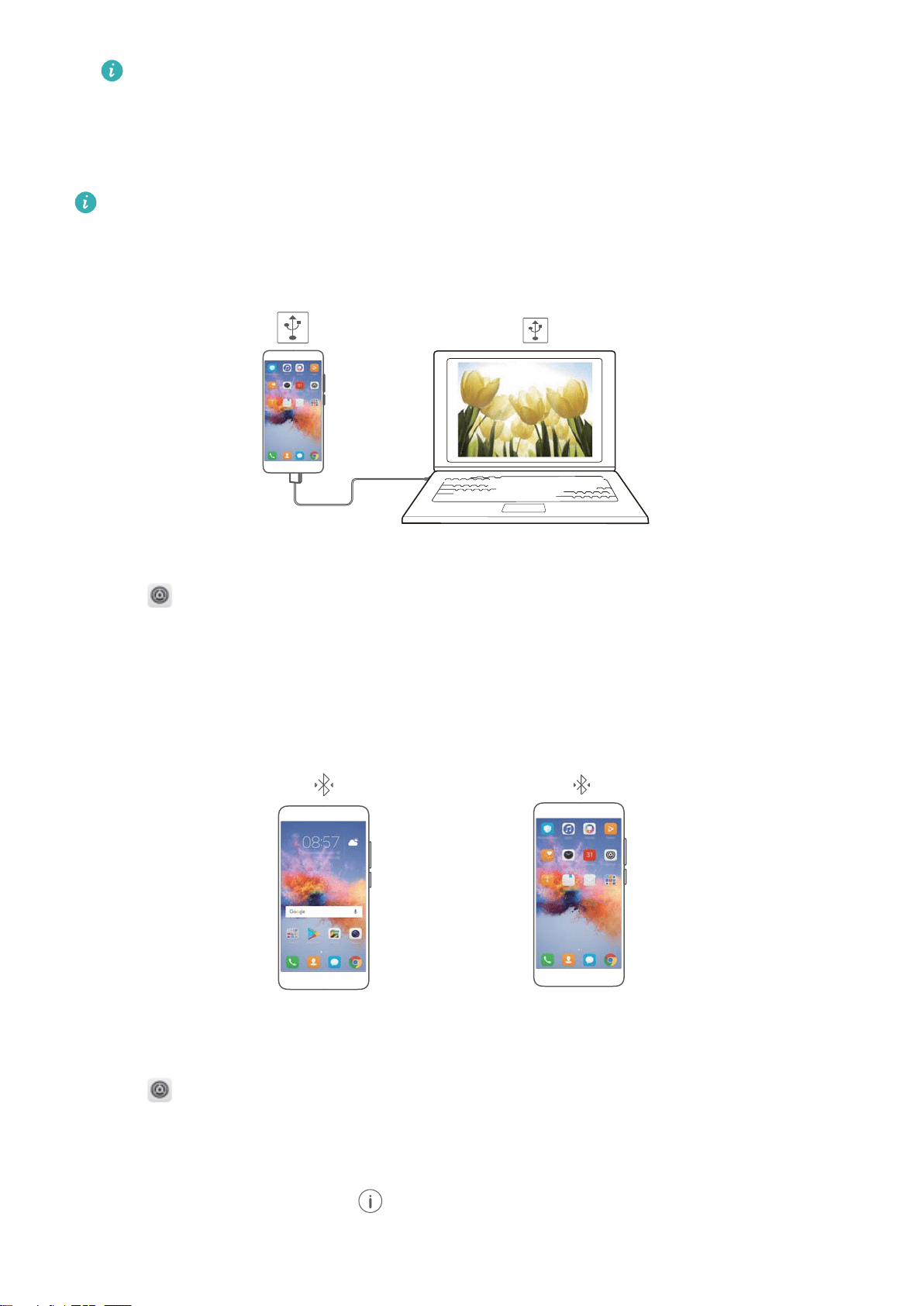
Limit the amount of data that other devices can use: Touch Data limit on the Settings
screen, and then follow the onscreen instructions to set the data limit. Your device will
automatically disable the Wi-Fi hotspot when connected devices exceed this limit.
Using USB tethering
Depending on your computer's operating system, you may need to install drivers on the computer
or establish a network connection in order to use USB tethering. Refer to your operating system
instructions.
1 Use a USB cable to connect your device to the computer.
2 Open
Settings.
3 Touch More > Tethering & portable hotspot.
4 Switch on USB tethering to share your mobile Internet.
Using Bluetooth tethering
Before using Bluetooth tethering, pair your device with those that want to use your mobile Internet.
For more information, refer to Connecting to other devices using Bluetooth.
1 Open Settings.
2 Touch More > Tethering & portable hotspot.
3 Switch on Bluetooth tethering to share your mobile Internet.
4 On the Bluetooth screen, touch
next to the paired device,and then switch on Internet
access to share your mobile Internet.
Network and Sharing
37
Loading ...
Loading ...
Loading ...