Loading ...
Loading ...
Loading ...
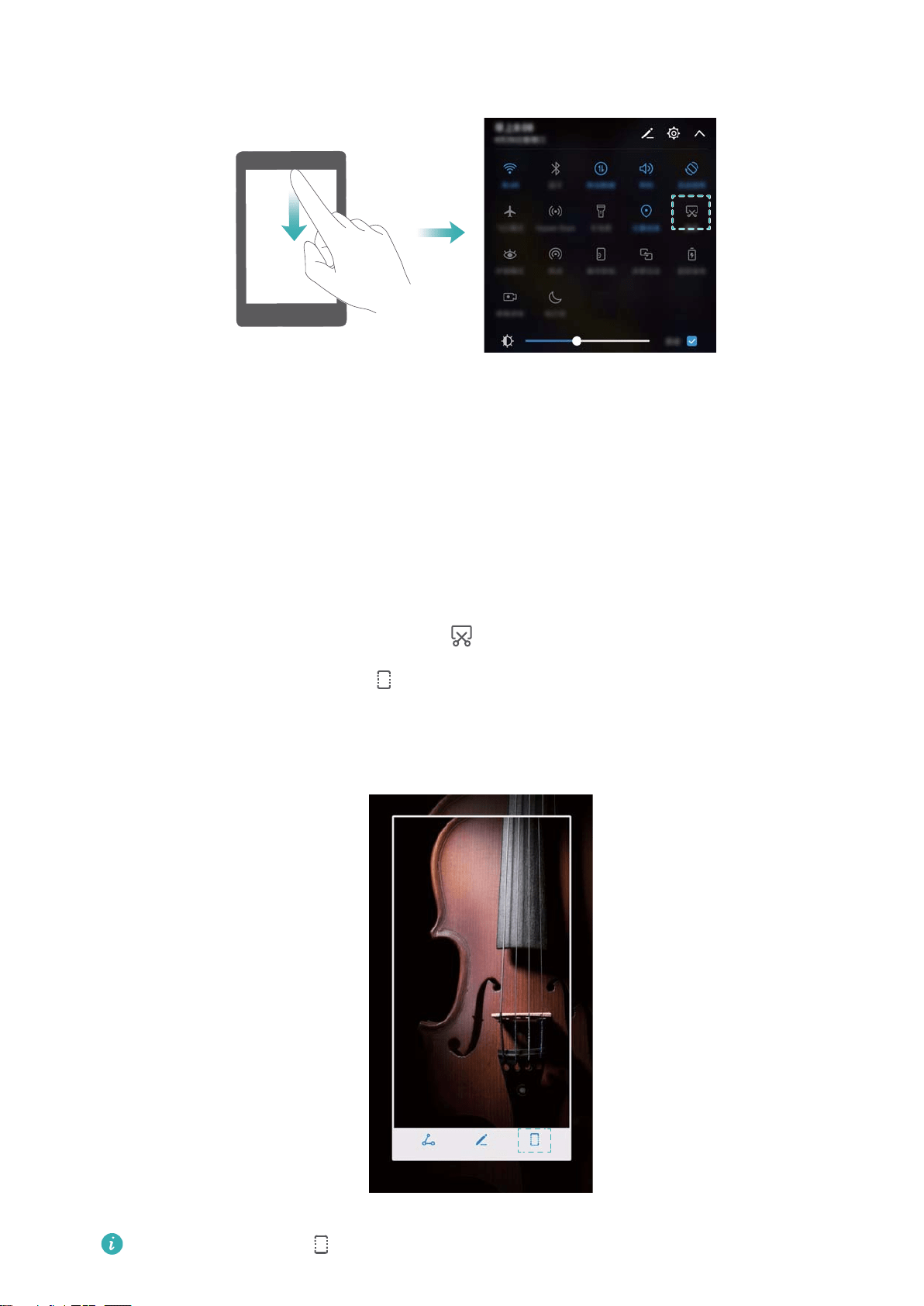
Taking scrolling screenshots
Use scrolling screenshots to capture content that does not t on the screen. This is useful for sharing
chat conversations, web pages, or large images.
Using the shortcuts tab
1 Open the notication panel, and then touch to take a standard screenshot.
2 After taking the screenshot, touch to take a scrolling screenshot.
3 The screen will scroll down automatically as your device captures a screenshot.
Ensure that you touch within 3 seconds of taking the screenshot.
Screen and Display
26
Loading ...
Loading ...
Loading ...