Loading ...
Loading ...
Loading ...
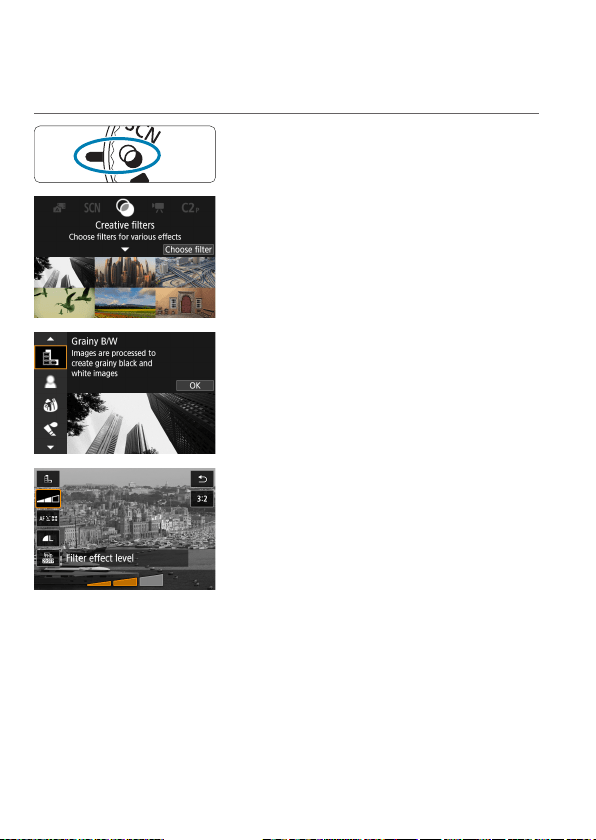
98
Creative Filters Mode
You can shoot with lter effects applied. You can preview lter effects before
shooting.
1
Set the Mode dial to <U>.
2
Press <0>.
3
Select a lter effect.
z
Use the <
W
> <
X
> keys to select a lter
effect (
=
100–
=
101), then press
<
0
>.
z
The image is shown with the lter effect
applied.
4
Adjust the effect and shoot.
z
Press the <
Q
> button and select an
icon below [Creative lters] (except
c
,
A
,
B
,
C
, or
D
).
z
Use the <
Y
> <
Z
> keys to adjust the
effect, then press <
0
>.
Loading ...
Loading ...
Loading ...