Loading ...
Loading ...
Loading ...
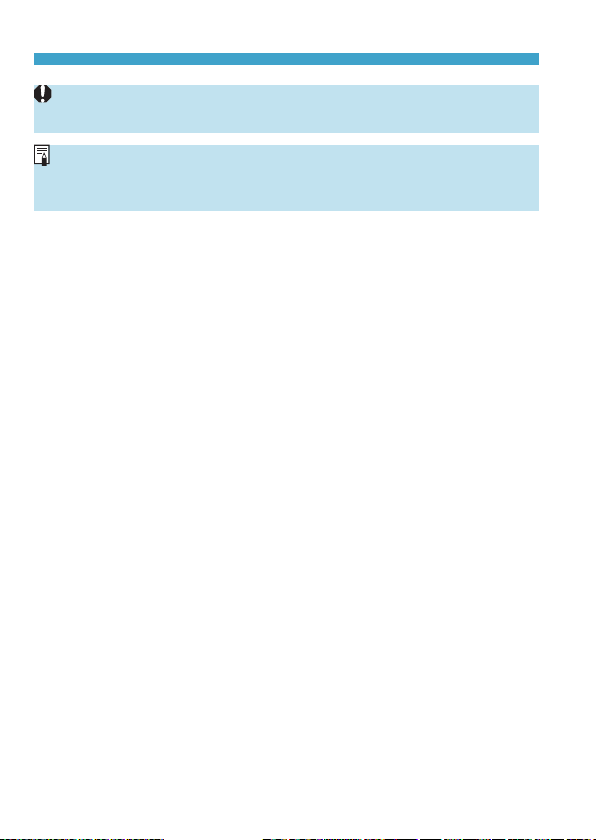
212
Eye Detection AF
z
Subject eyes may not be detected correctly, depending on the subject and
shooting conditions.
z
To disable Eye Detection AF without using menu operations, press these
buttons, one after another: <
S
>, <
B
>, and <
B
>. To resume Eye
Detection AF, press the <
B
> button again.
Loading ...
Loading ...
Loading ...