Loading ...
Loading ...
Loading ...
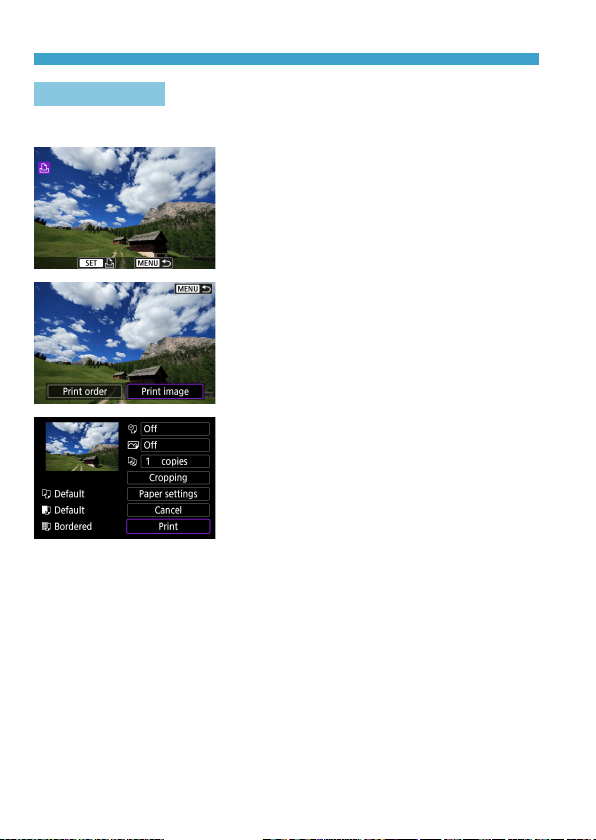
420
Connecting to a Printer via Wi-Fi
Image Printing
Printing Images Individually
1
Select the image to be printed.
z
Use the <
Y
> <
Z
> keys to select
images to print, then press <
0
>.
z
You can turn the <
5
> dial
counterclockwise to select images from
index display.
2
Select [Print image].
3
Print the image.
z
For the print setting procedures, see
=
423.
z
Select [Print], then [OK] to start printing.
Loading ...
Loading ...
Loading ...