Loading ...
Loading ...
Loading ...
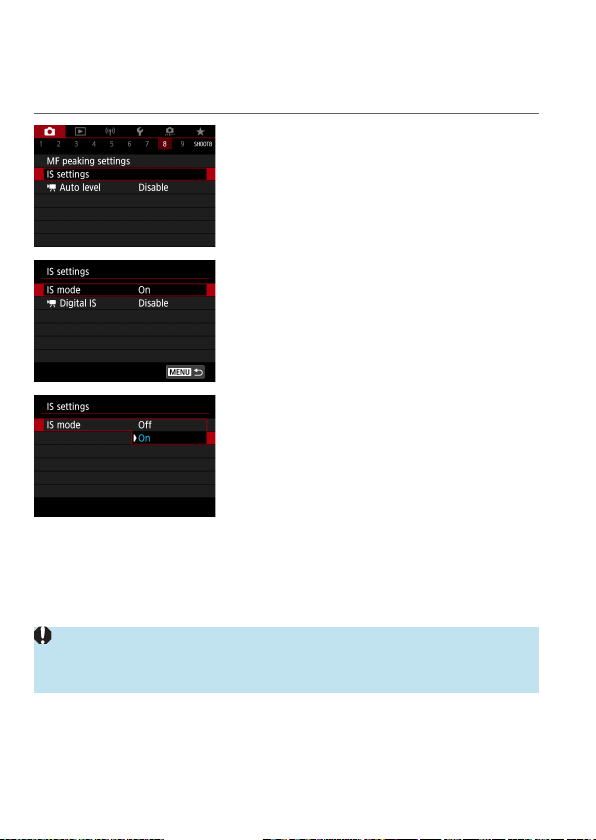
218
Image Stabilization
You can adjust the Image Stabilizer (IS) setting of lenses equipped with
optical image stabilization. For details on [
k
Digital IS], see
=
270.
1
Select [z: IS settings].
2
Select [IS mode].
3
Set an option.
z
[Off]
Deactivates image stabilization.
z
[On]
Camera shake will be corrected.
z
If image stabilization cannot prevent camera shake, mount the camera on a
tripod or take other measures to hold it still. Additionally, you should set [IS
mode] to [Off] when using a tripod or other means to secure the camera.
Loading ...
Loading ...
Loading ...