Loading ...
Loading ...
Loading ...
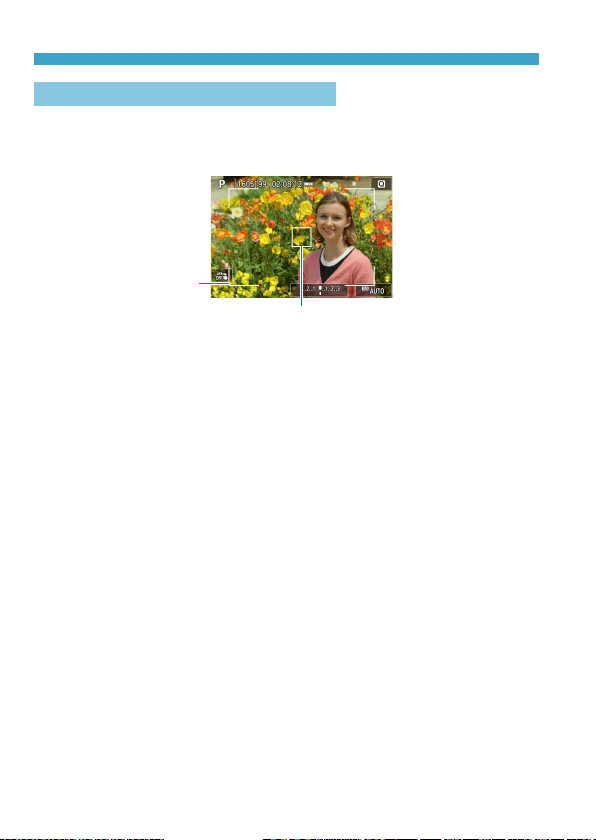
208
AF Method
Setting the Initial Servo AF Position
1. Set [
8
: C.Fn II-3: Initial Servo AF pt for
c
] to an option other than
[Auto].
2. An Area AF frame (1) and AF point (2) are displayed.
(2)
(1)
3. To move the AF point into position for focusing, press the <
S
> button,
then use the <
6
> <
5
> dials or <
V
> cross keys. Pressing the
<
B
> button will return the AF point to the screen center. You can also
tap the screen to move the AF point.
4. Pressing the <
0
> button after you press the <
S
> button to move the
AF point will set the current position as the starting position for Servo AF.
Loading ...
Loading ...
Loading ...