Loading ...
Loading ...
Loading ...
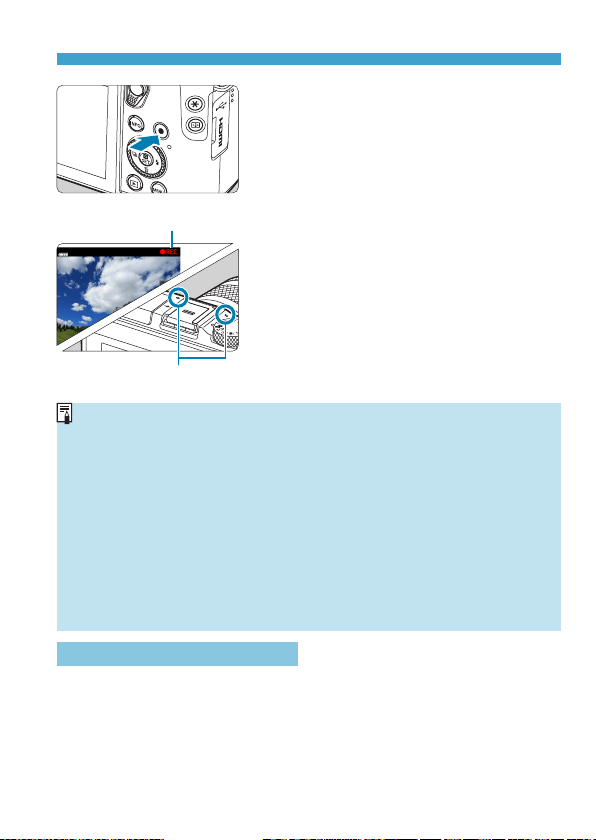
235
Movie Mode
(
2
)
(1)
5
Record the movie.
z
Press the movie shooting button to start
recording a movie.
z
While the movie is being recorded, the
[
o
REC] mark (1) will be displayed on
the upper right of the screen.
z
Sound is recorded by the microphones
at the positions indicated (2).
z
To stop recording the movie, press the
movie shooting button again.
z
The Quick Control screen appears after step 2 when [
5
: Mode guide] is set to
[Disable]. Use the <
Y
> <
Z
> keys to select [
k
].
z
You can lock the exposure (AE lock) by pressing the <
A
> button. After
applying AE lock during movie recording, you can cancel it by pressing the
<
S
> button. (AE lock setting is retained until you press the <
S
> button.)
z
Exposure compensation can be set in a range of up to ±3 stops.
z
ISO speed, shutter speed, and aperture value are not recorded in movie Exif
information.
z
The camera is compatible with Speedlite functionality to activate the LED light
automatically under low light when recording movies with auto exposure. For
details, refer to the Instruction Manual of the Speedlite equipped with an LED
light.
ISO Speed in [Movies] Mode
ISO speed is set automatically. For details on the ISO speed, see
=
279,
=
583.
Loading ...
Loading ...
Loading ...