Loading ...
Loading ...
Loading ...
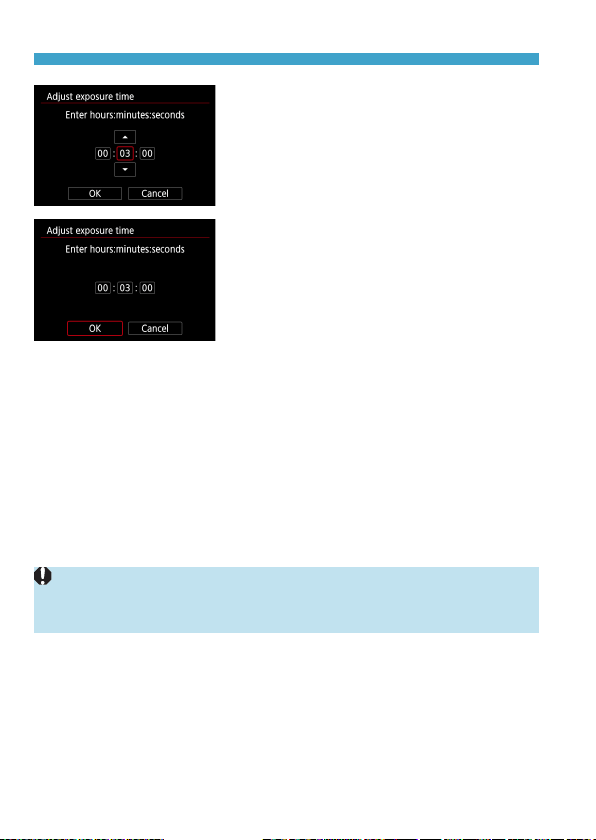
194
Long (Bulb) Exposures
3
Set the desired exposure time.
z
Select the hour, minute, or second.
z
Press <
0
> to display [
r
].
z
Set the desired number, then press
<
0
>. (Returns to [
s
].)
4
Select [OK].
5
Take the picture.
z
Press the shutter button completely, and
after shooting begins, release it.
z
[
H
] and the exposure time are
displayed.
z
To stop shooting in progress, press the
shutter button completely again and
release it.
z
To cancel the timer setting, set [Disable]
in step 2.
z
If you keep pressing the shutter button completely, the bulb exposure will
continue even after the set exposure time elapses.
z
Changing shooting modes restores the bulb timer setting to [Disable].
Loading ...
Loading ...
Loading ...