Loading ...
Loading ...
Loading ...
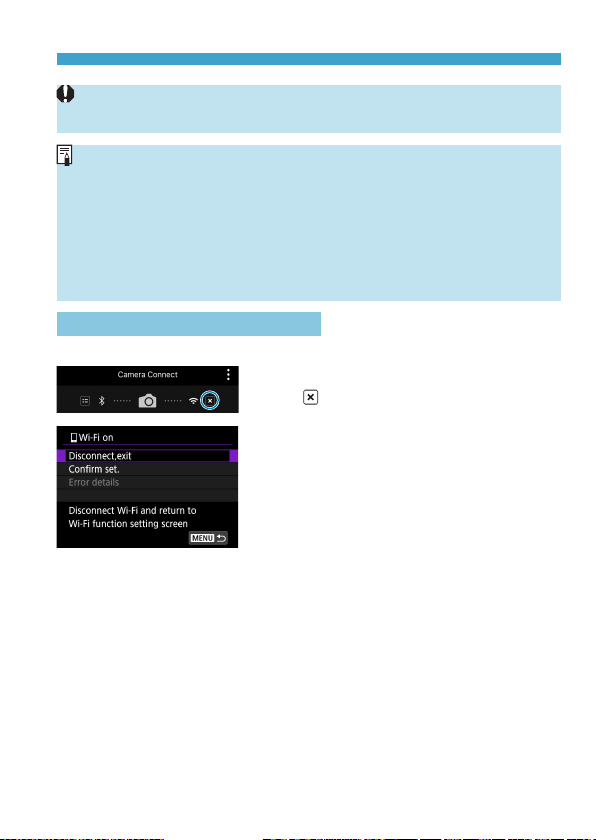
405
Connecting to a Smartphone
z
During the image transfer operation, a picture cannot be taken even if the
camera’s shutter button is pressed.
z
You can cancel the image transfer by selecting [Cancel] during the transfer.
z
You can select up to 999 les at a time.
z
With a Wi-Fi connection established, disabling the smartphone’s power saving
function is recommended.
z
Selecting the reduced size for still photos applies to all still photos sent at that
time. Note that
b
size still photos are not reduced.
z
Selecting compression for movies applies to all movies sent at that time.
z
When you use a battery to power the camera, make sure it is fully charged.
Terminating Wi-Fi Connections
Perform either of the following operations.
On the Camera Connect screen, tap
on [
].
On the [qWi-Fi on] screen, select
[Disconnect,exit].
z
If the [
q
Wi-Fi on] screen is not
displayed, select [
k
: Wi-Fi/Bluetooth
connection].
z
Select [Disconnect,exit], then select
[OK] on the conrmation dialog.
Loading ...
Loading ...
Loading ...