Loading ...
Loading ...
Loading ...
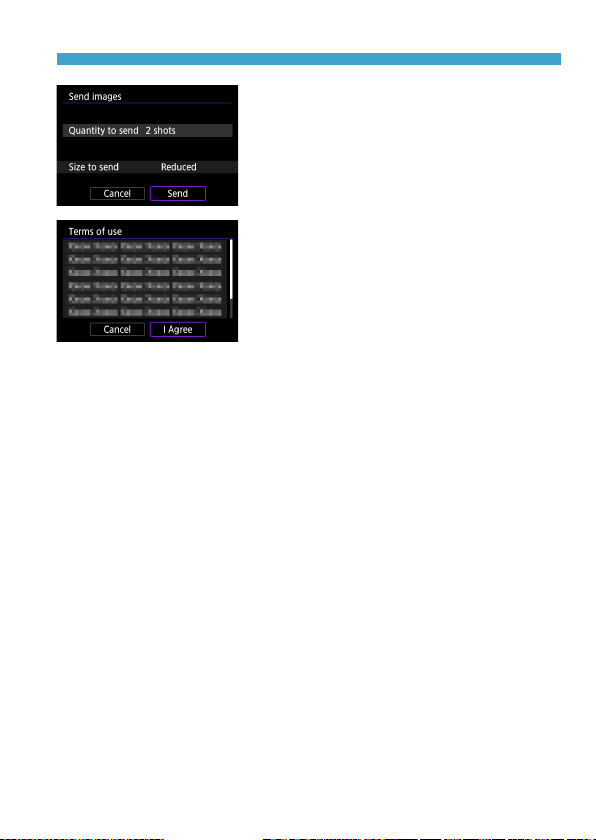
441
Sending Images to a Web Service
4
Select [Send].
z
On the screen after images are sent,
select [OK] to end the Wi-Fi connection.
z
When the [Terms of use] screen is
displayed, thoroughly read the message,
then select [I Agree].
z
To scroll the screen, use the <
W
> <
X
>
keys.
Loading ...
Loading ...
Loading ...