Loading ...
Loading ...
Loading ...
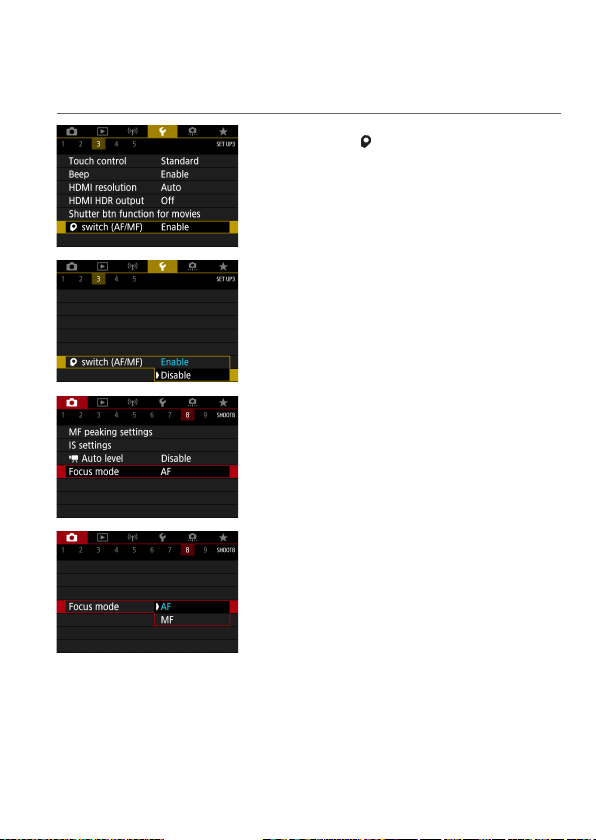
223
Focus Mode Switching
By disabling the focus mode switch of EF-M lenses, you can enable menu-
based focus mode switching.
1
Select [5: switch (AF/MF)].
2
Select [Disable].
z
The [
z
: Focus mode] menu setting
now applies instead of the focus mode
switch, which is deactivated.
3
Select [z: Focus mode].
4
Select a setting item.
z
[AF]: Autofocus
z
[MF]: Manual focus
Note that in some Basic Zone modes,
autofocus is used regardless of this
setting.
Loading ...
Loading ...
Loading ...