Loading ...
Loading ...
Loading ...
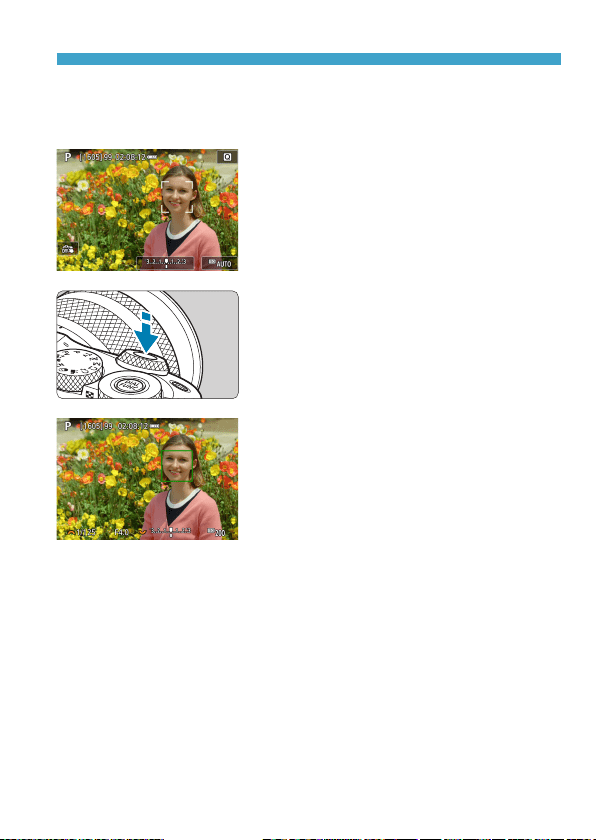
203
AF Method
z
u
(face)+Tracking:
c
The camera detects and focuses on human faces. If a face moves, the
AF point [
p
] also moves to track the face.
1
Check the AF point.
z
[
p
] (an AF point) appears over any face
detected.
z
You can choose a face with the <
Y
>
<
Z
> keys when [
h
] appears after you
press the <
S
> button.
2
Focus on the subject.
z
Once you press the shutter button
halfway and the subject is in focus, the
AF point turns green and the camera
beeps.
z
An orange AF point indicates that the
camera could not focus on subjects.
3
Take the picture.
Loading ...
Loading ...
Loading ...