Loading ...
Loading ...
Loading ...
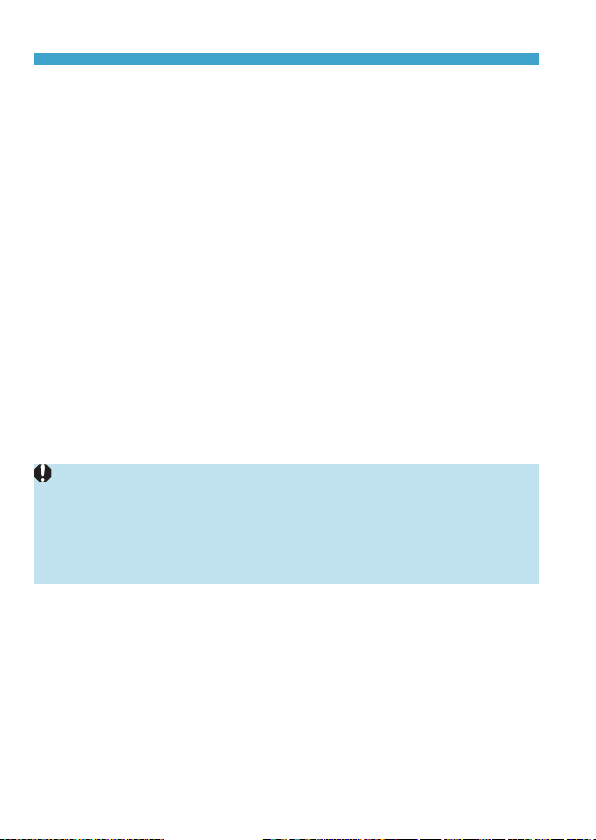
336
Print Ordering
All Images in a Folder
Select [Mark all in folder] and select the folder. A print order for one
copy of all the images in the folder will be specied.
If you select [Clear all in folder] and select the folder, the print order
for all the images in the folder will be canceled.
All Images on a Card
If you select [Mark all on card], one copy of all the images on the
card will be specied for printing.
If you select [Clear all on card], the print order will be cleared for all
the images on the card.
If the search conditions are set with [
3
: Set image search conditions]
(
=
365) and you select [Multiple], the display will change to [Mark all
found images] and [Clear all found images].
All Found Images
If you select [Mark all found images], one copy of all the images
ltered by the search conditions will be specied for printing.
If you select [Clear all found images], all the print order of the ltered
images will be cleared.
z
RAW images or movies cannot be specied for printing. Note that RAW images
or movies will not be specied for printing even if you specify all images with
[Multiple].
z
When using a PictBridge-compatible printer, do not specify more than 400
images for one print order. If you specify more than this, the images may not all
be printed.
Loading ...
Loading ...
Loading ...