Loading ...
Loading ...
Loading ...
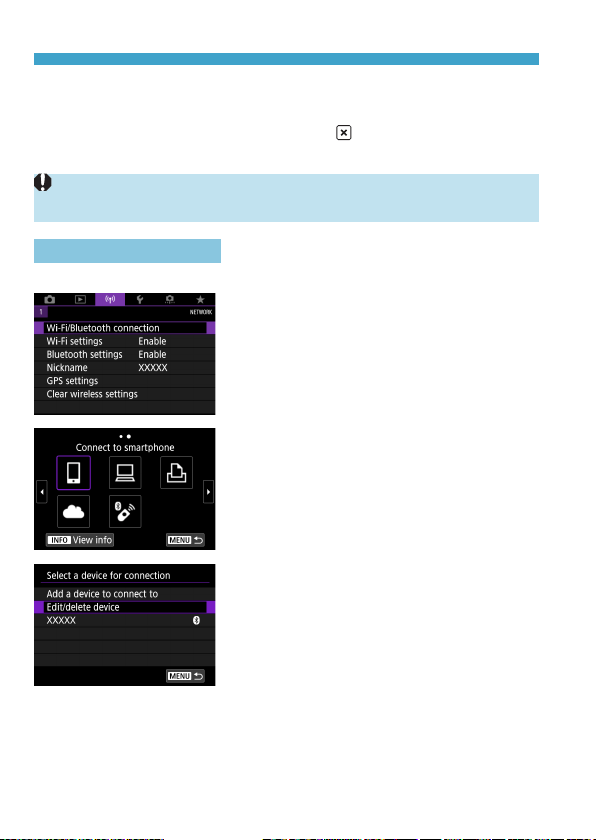
390
Connecting to a Smartphone
z
You can use Camera Connect to save images to the smartphone, and
you can delete images on the camera.
z
To terminate the Wi-Fi connection, tap on [
] on the main Camera
Connect screen (
=
405).
z
This function can no longer be used if the wireless settings are reset or the
smartphone connection information is erased.
Canceling the Pairing
Cancel pairing with a smartphone as follows.
1
Select [k: Wi-Fi/Bluetooth
connection].
2
Select [qConnect to smartphone].
z
If the history (
=
451) is displayed,
switch the screen with the <
Y
> <
Z
>
keys.
3
Select [Edit/delete device].
Loading ...
Loading ...
Loading ...