Loading ...
Loading ...
Loading ...
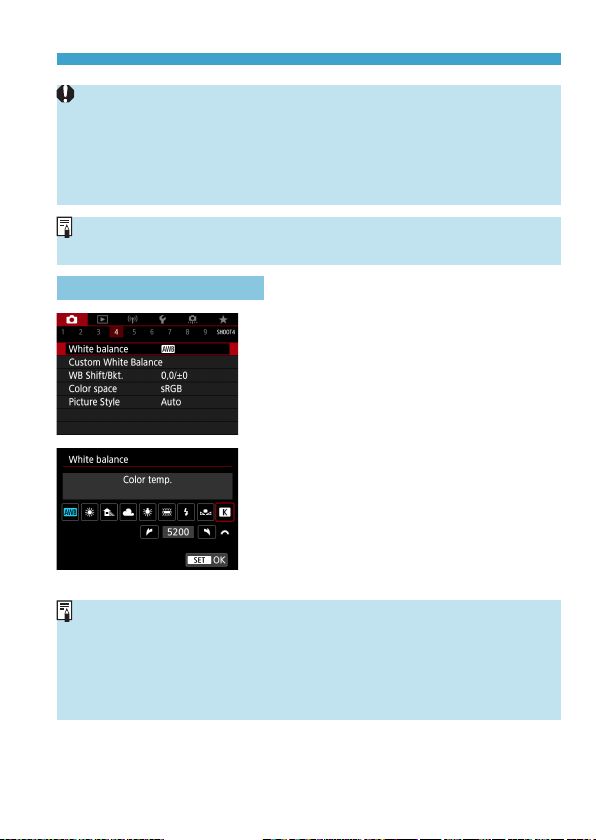
161
White Balance
z
If the exposure obtained in step 1 differs greatly from the standard exposure, a
correct white balance may not be obtained.
z
These images cannot be selected: Images captured with Picture Style set to
[Monochrome], images with a Creative lter applied before or after shooting,
cropped images, or images shot with another camera.
z
Images that cannot be used in the setting may be displayed.
z
Instead of shooting a white object, you can also shoot a gray chart or standard
18% gray reector (commercially-available).
[
P
] Color Temperature
1
Select [z: White balance].
2
Set the color temperature.
z
Select [
P
].
z
Turn the <
6
> dial to set the desired
color temperature, then press <
0
>.
z
The color temperature can be set from
approx. 2500K to 10000K in 100K
increments.
z
When setting the color temperature for an articial light source, set the white
balance correction (magenta or green bias) as necessary.
z
If you set [
P
] to the reading taken with a commercially available color
temperature meter, take test shots and adjust the setting to compensate for the
difference between the color temperature meter’s reading and the camera’s
color temperature reading.
Loading ...
Loading ...
Loading ...