Loading ...
Loading ...
Loading ...
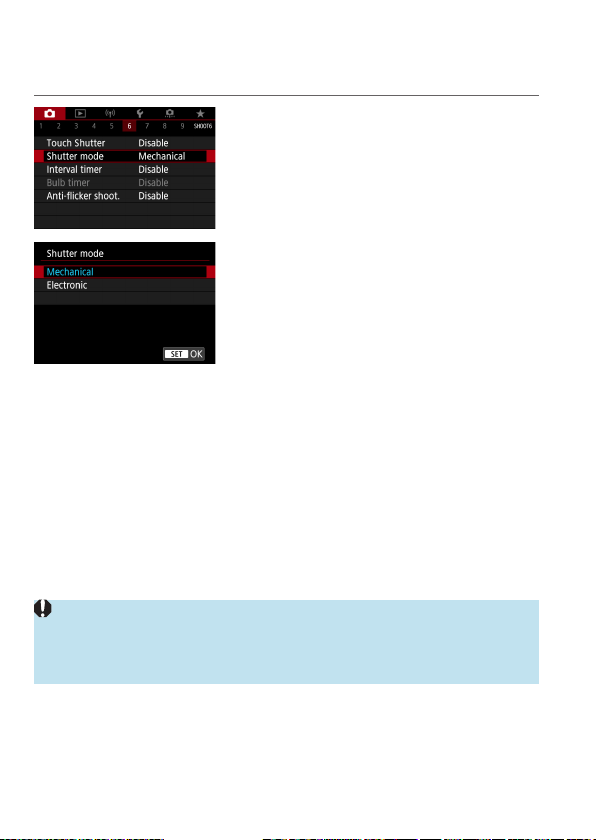
188
M
Shutter Release Method
You can choose how the shutter is released.
1
Select [z: Shutter mode].
2
Select an item.
z
Mechanical
Shooting activates the mechanical shutter. Be sure to set it to
[Mechanical] if you use a TS-E lens (except TS-E17mm f/4L or
TS-E24mm f/3.5L II) for shifting or tilting the lens or if you use an
extension tube. If [Electronic] is set, the standard exposure may not be
obtained, or an irregular exposure may result.
z
Electronic
Enables you to shoot at a maximum 1/16000 sec. shutter speed without
a shutter sound.
Available with drive modes other than [
E
], [
o
], [
i
], or [
q
].
Flash photography is not possible.
z
With [Electronic], camera shake or subject motion may cause image distortion.
z
Setting the shutter mode to [Electronic] under ickering light may cause
noticeable screen ickering, and images may be captured with horizontal
stripes (noise) or irregular exposure.
Loading ...
Loading ...
Loading ...