Loading ...
Loading ...
Loading ...
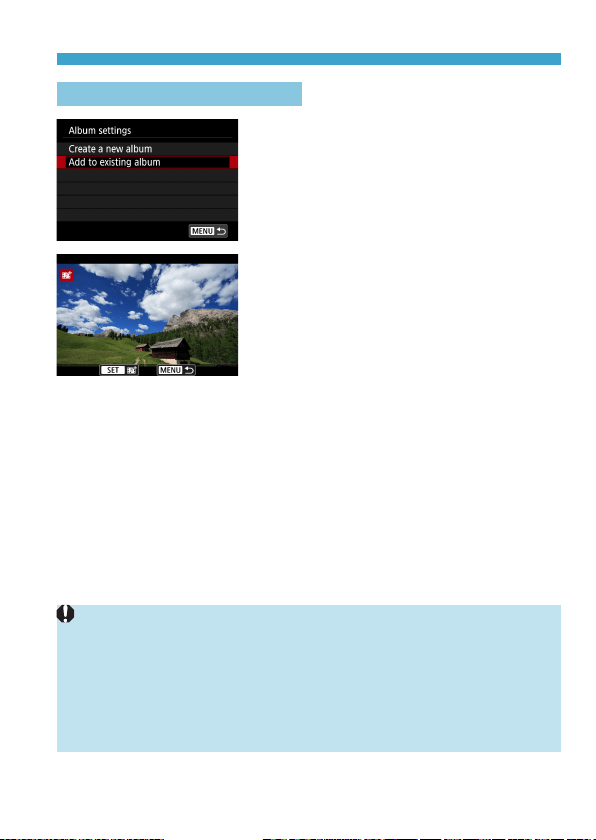
267
Video Snapshots
Adding to an Existing Album
1
Select [Add to existing album].
z
Follow step 5 on
=
264 to select [Add
to existing album].
2
Select an existing album.
z
Use the <
Y
> <
Z
> keys to select an
existing album, then press <
0
>.
z
Select [OK].
z
Some video snapshot settings will be
updated to match settings of the existing
album.
3
Close the menu.
z
Press the <
M
> button to close the
menu.
z
The video snapshot recording screen is
displayed.
4
Record a video snapshot.
z
Record the video snapshot as described
in step 10 of “Video Snapshots”
(
=
263).
z
You cannot select an album shot with another camera.
General Video Snapshot Precautions
z
No sound is recorded when you set [Playback effect] to [1/2x speed] or [2x
speed].
z
Recording time per video snapshot is only approximate. It may differ slightly
from the actual recording time indicated during playback, due to the frame rate
and other factors.
Loading ...
Loading ...
Loading ...