Loading ...
Loading ...
Loading ...
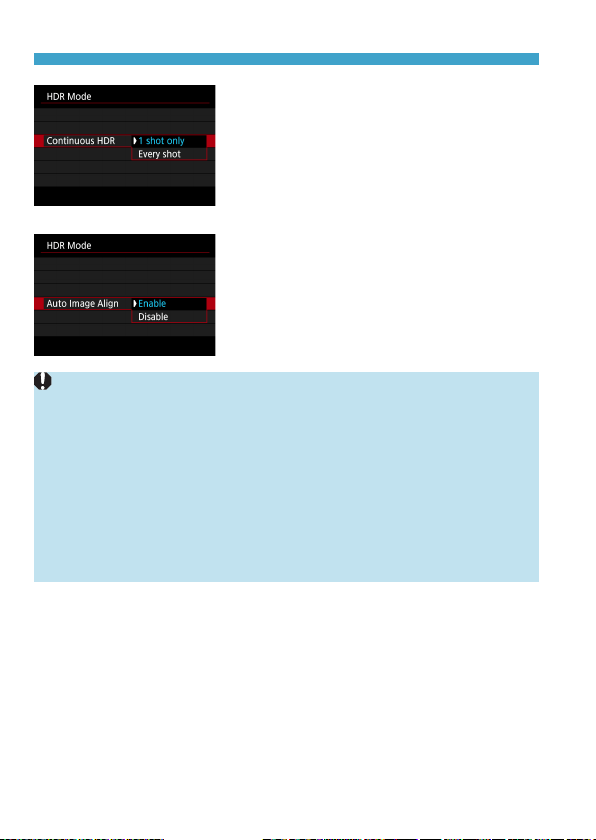
180
HDR Mode
4
Set a [Continuous HDR] option.
z
With [1 shot only], HDR shooting will
be canceled automatically after the
shooting ends.
z
With [Every shot], HDR shooting
continues until the setting in step 2 is set
to [Disable HDR].
5
Set [Auto Image Align] and shoot.
z
For handheld shooting, select [Enable].
When using a tripod, select [Disable].
z
RAW HDR images are captured in JPEG
73
image quality. RAW+JPEG HDR
images are captured in the specied JPEG image quality.
z
HDR shooting is not possible with expanded ISO speeds (H). HDR shooting is
possible within ISO 100–25600 (varies depending on the settings of [Minimum]
and [Maximum] for [ISO speed range]).
z
AEB shooting and ash photography are not available.
z
If you shoot a moving subject, the moving subject may leave afterimages.
z
In HDR shooting, three images are captured with different shutter speeds set
automatically. Even in <
t
>, <
s
>, and <
a
> modes, the shutter speed will
change, relative to your specied speed.
z
To prevent camera shake, a high ISO speed may be set.
Loading ...
Loading ...
Loading ...