Loading ...
Loading ...
Loading ...
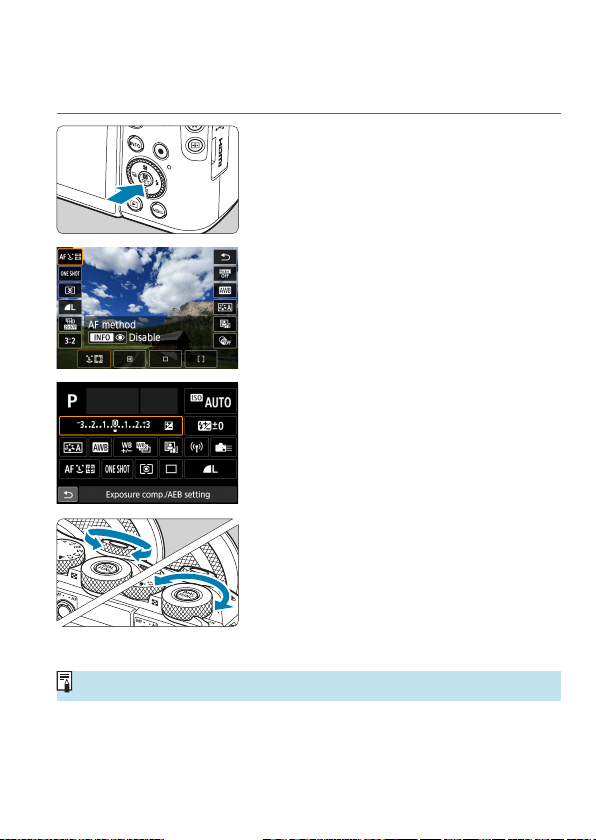
69
Quick Control
You can directly select and set the settings displayed on the screen. This is
called Quick Control (except in <
A
> mode).
1
Press the <Q> button (7).
2
Select a setting item.
z
Press the <
W
> <
X
> keys for selection.
z
When the screen at left is displayed,
press the <
W
> <
X
> <
Y
> <
Z
> keys for
selection.
3
Select an option.
z
Turn the <
6
> or <
5
> dial, or press
the <
Y
> <
Z
> keys to change the
setting. Some items are set by pressing
a button after this.
z
Press <
0
> to nalize the setting and
return to the previous screen.
z
You can also tap on the screen for Quick Control settings (
=
68).
Loading ...
Loading ...
Loading ...